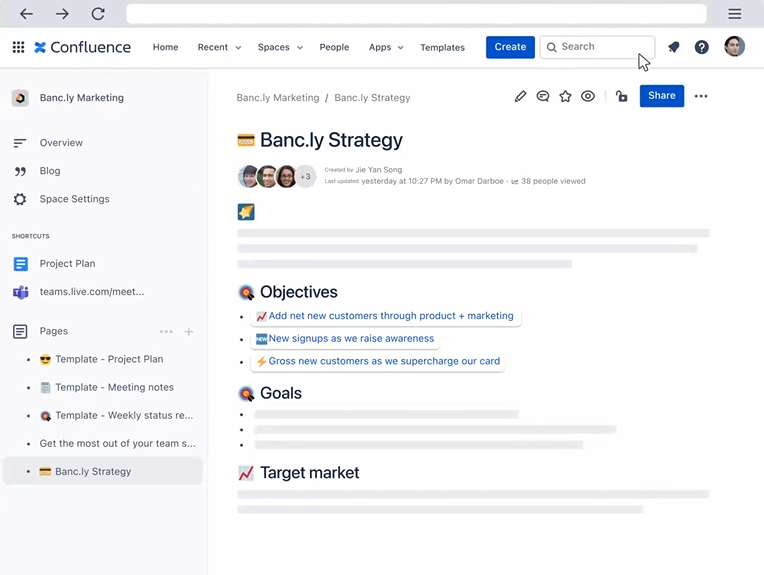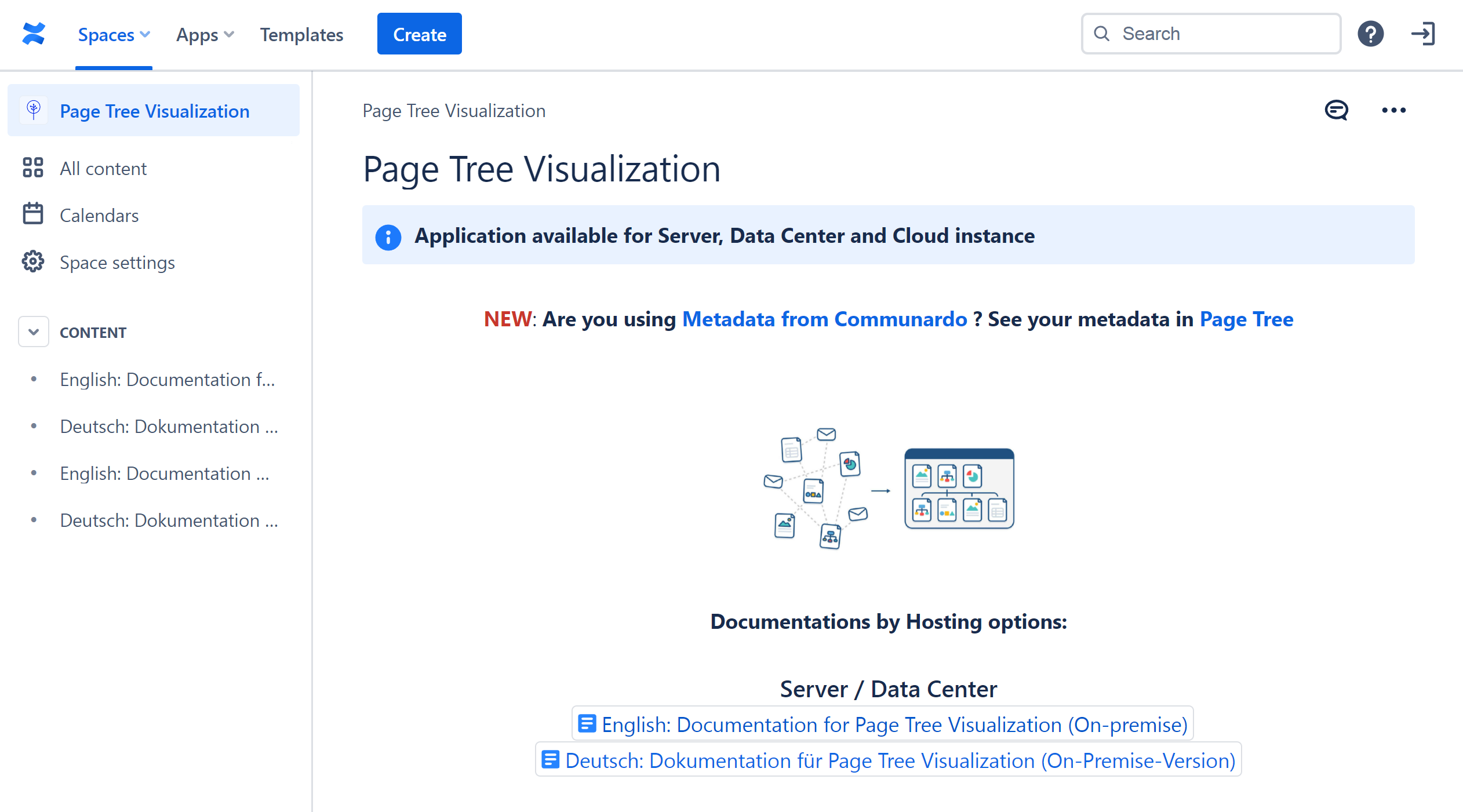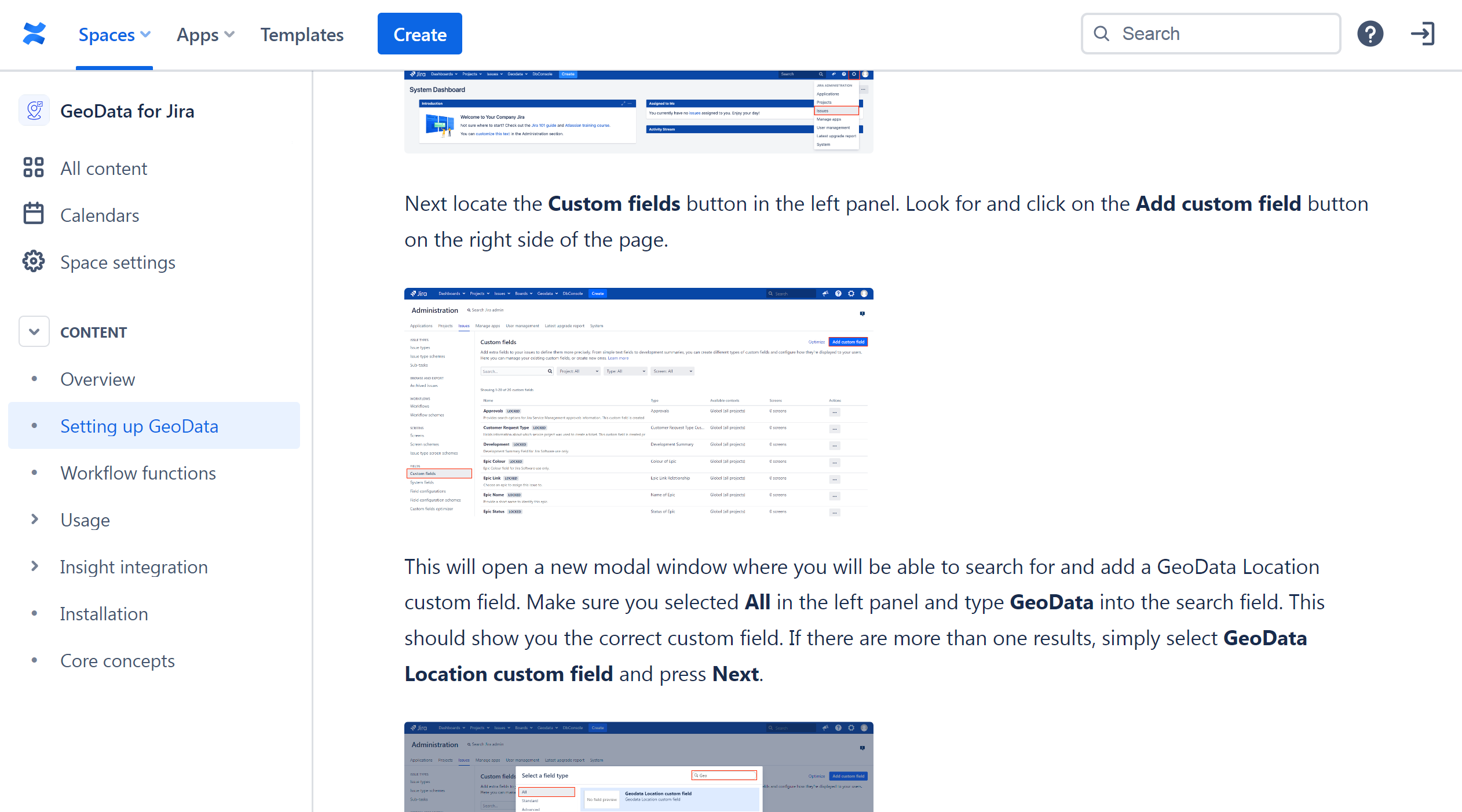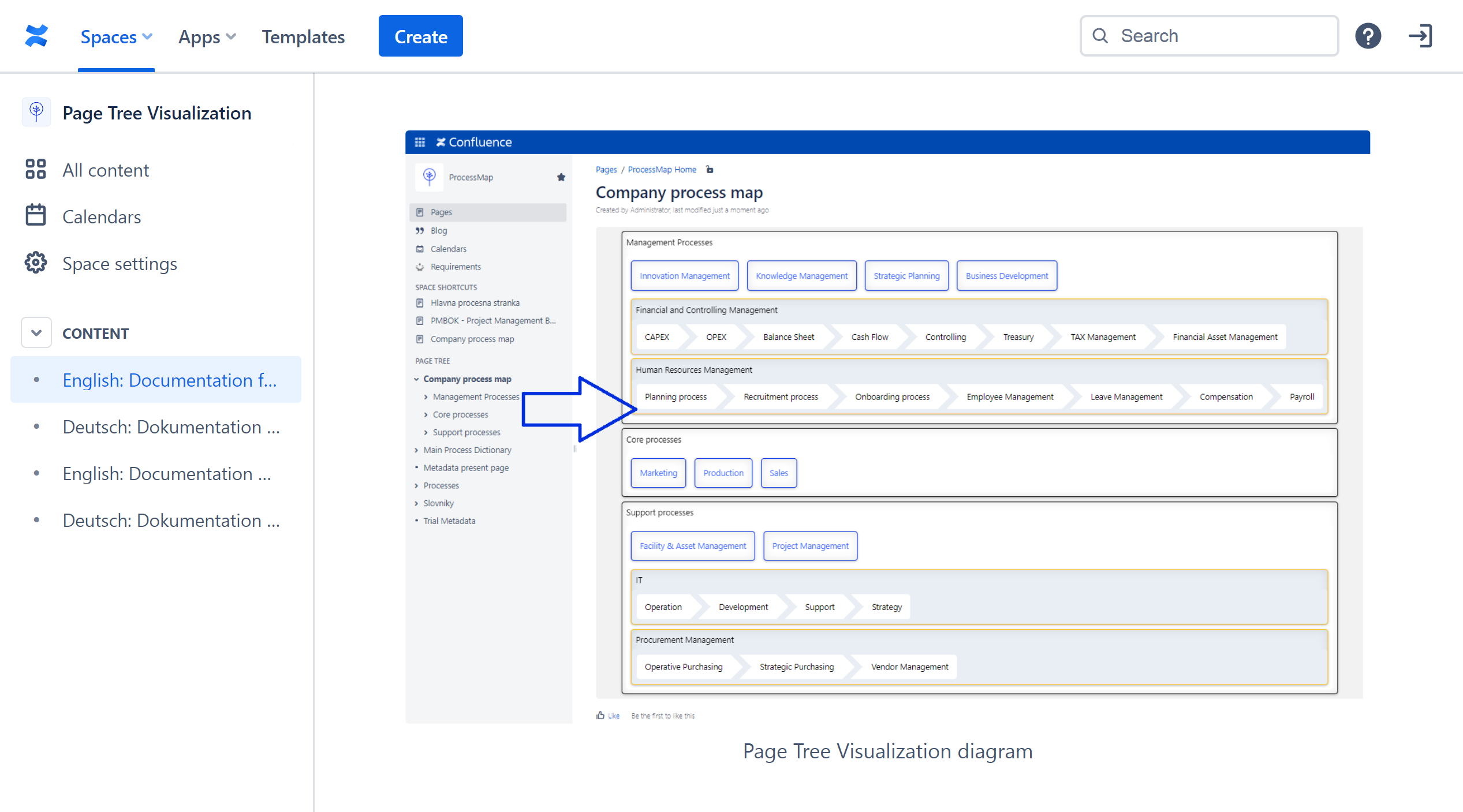Is the comprehensiveness of your program or services increasing? Do you need to consolidate and share knowledge and experience across the team? Are you unable to implement a single location, format and structure for knowledge, procedures and various articles and documentation?
It is time to look for a suitable knowledge management tool.
As the team develops, the complexity and complexity of the program creates a need to consolidate and share information and knowledge, as well as to collaborate on its creation and ensure currency.
Confluence is one of the first choices (not only) for clients with a solution from Atlassian. It primarily supports collaboration between teams and individuals and is the main repository for critical documents, knowledge and information.
Combined with tools from Atlassian’s product portfolio, extensions (charts, graphs, diagrams, formatting, etc.), and interfacing with third-party systems and solutions, (e.g. Google Analytics/Drive, MS Teams/Office 365, etc.) it can be a powerful knowledge base solution. It is usable across the company, its customers and the public.
Why Confluence?
In EEA, part of BiQ Group, we use Confluence for its internal agenda and its customers.
It serves as:
- space for project management and its inputs and outputs,
- for collaboration and creation of acceptance and operational documentation between EEA and the client,
- a knowledge and documentation space for sales, marketing, finance, human resources, IT, consultants and architects, as well as for senior management,
- a space for storing standards, maintaining procedures, internal standards, processes and methodologies,
- a personal knowledge and documentation space for specialists, external employees, etc.
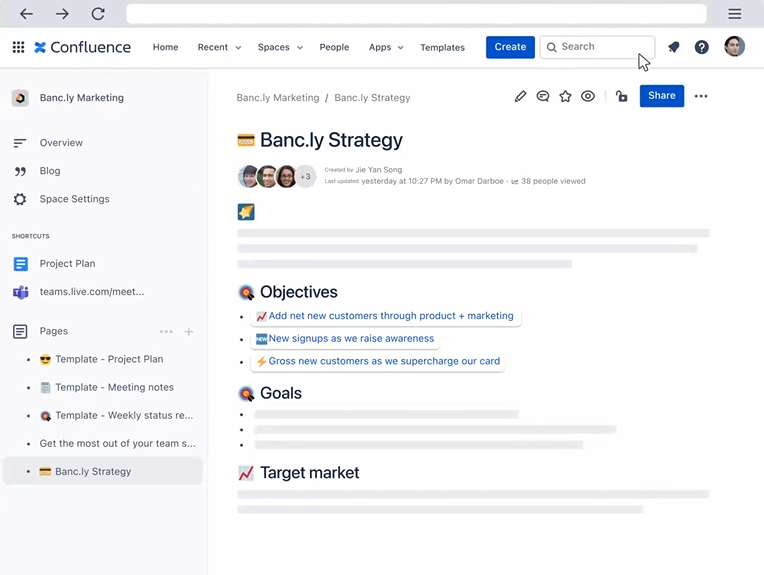
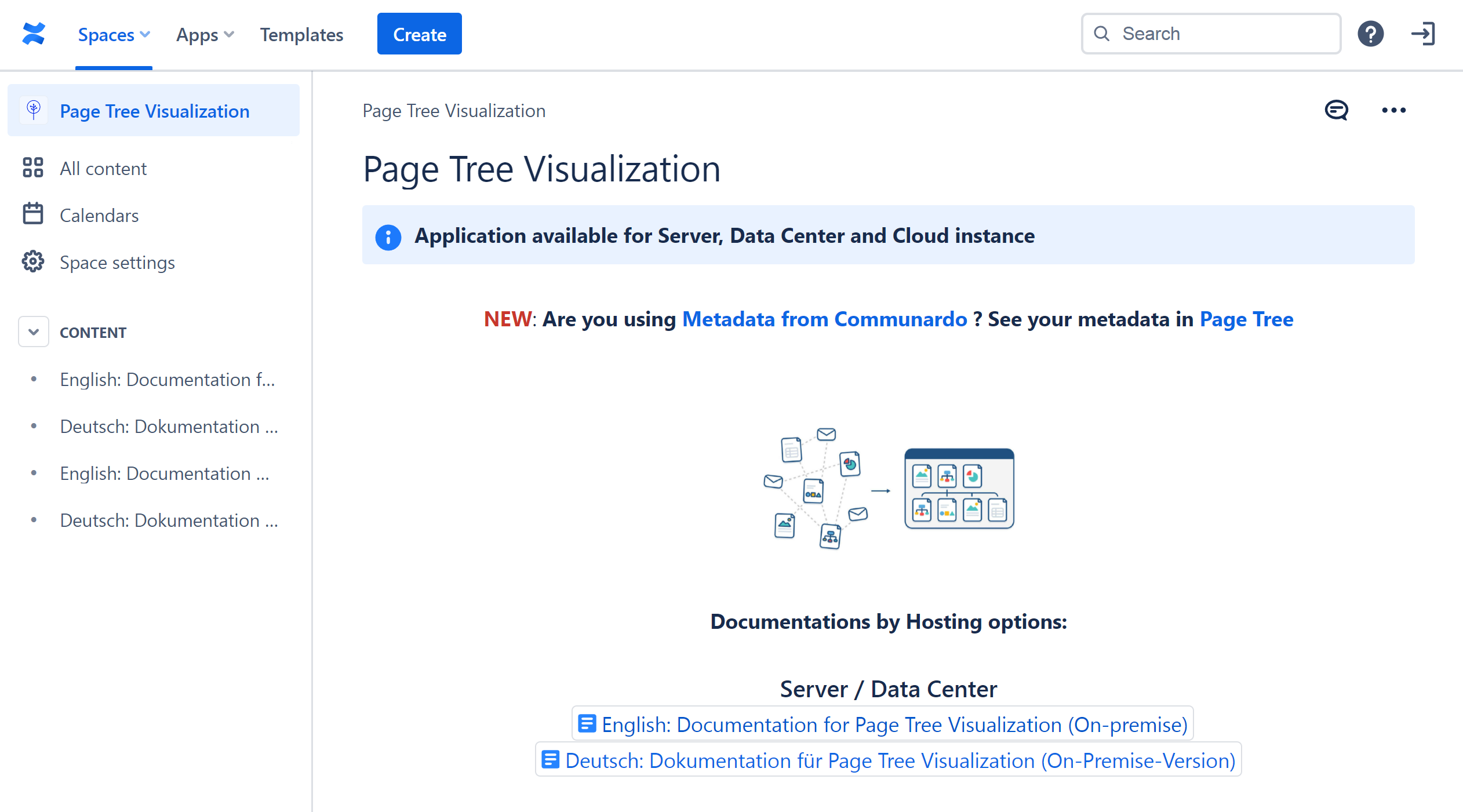
Confluence is the first choice for users of Atlassian’s products or for clients and users looking for a fast solution for sharing and recording information or knowledge. (For companies with fewer than 10 users, a free version in a cloud solution is also available.)
It allows you to create workspaces with themed content distribution and controlled access.
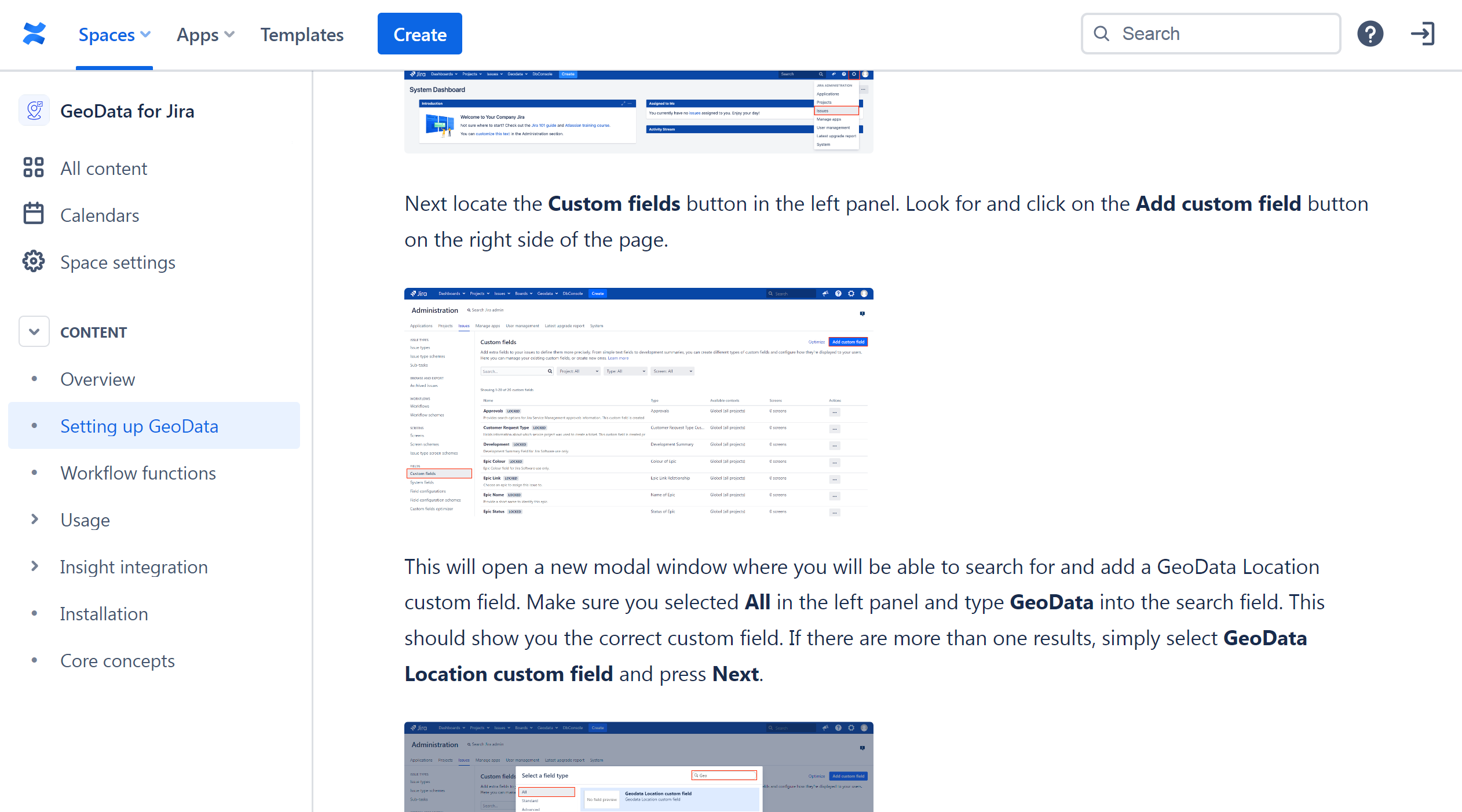
It also has features that offer active use as a knowledge base:
- Easy to Build – article creation, content structure and layout, formatting, page duplication, creating templates, adding links to content in Confluence, etc., can be handled with a click or drag and drop method – the goal is to make editing and management as easy as possible,
- Easy to Share – email and on-screen notifications (comments, edits, naming colleagues/users, article tracking, etc.). Controlled access with the option of anonymous or public mode at the Confluence or space level,
- Easy to Contribute – adding tasks, calendar, parallel editing, edit history, version historicization, and more help the team collaborate to build the knowledge base,
- Easy to Search – full-text search using article/document/space attributes, previews and dashboards, reports based on “labels” or page/article properties,
- Easy to Manage – versioning and edit history, new/updated content detection, ownership/access control, copying/moving articles within Confluence/structure, dashboards, etc. allow for easy management and creation of clear and quickly accessible content,
- Extend by your needs – use more than 500 extensions (paid or free) for Confluence – formatting and style extensions, schemas, reports, exports to selected document types, integrations with third-party software, native integrations with Atlassian products (Jira, Insight, etc.), and more.
Confluence vs. Document Management Systems
Confluence can also be used as a basic document management system (DMS). Together with tools used for process management (e.g. Jira Software/Jira Software Management/Assets), you can create a comprehensive DMS to centralize, manage and share documentation, articles and other types of content such as links, documentation signposts or repositories for training (training materials, links for content search, etc.).
Confluence has no ambition to replace large document management systems (DMS) and solutions. However, it is more than sufficient for internal document management, centralization and sharing, and to meet most audit/regulatory requirements related to access control, edit logging and versioning, standardization, and document lifecycle management.
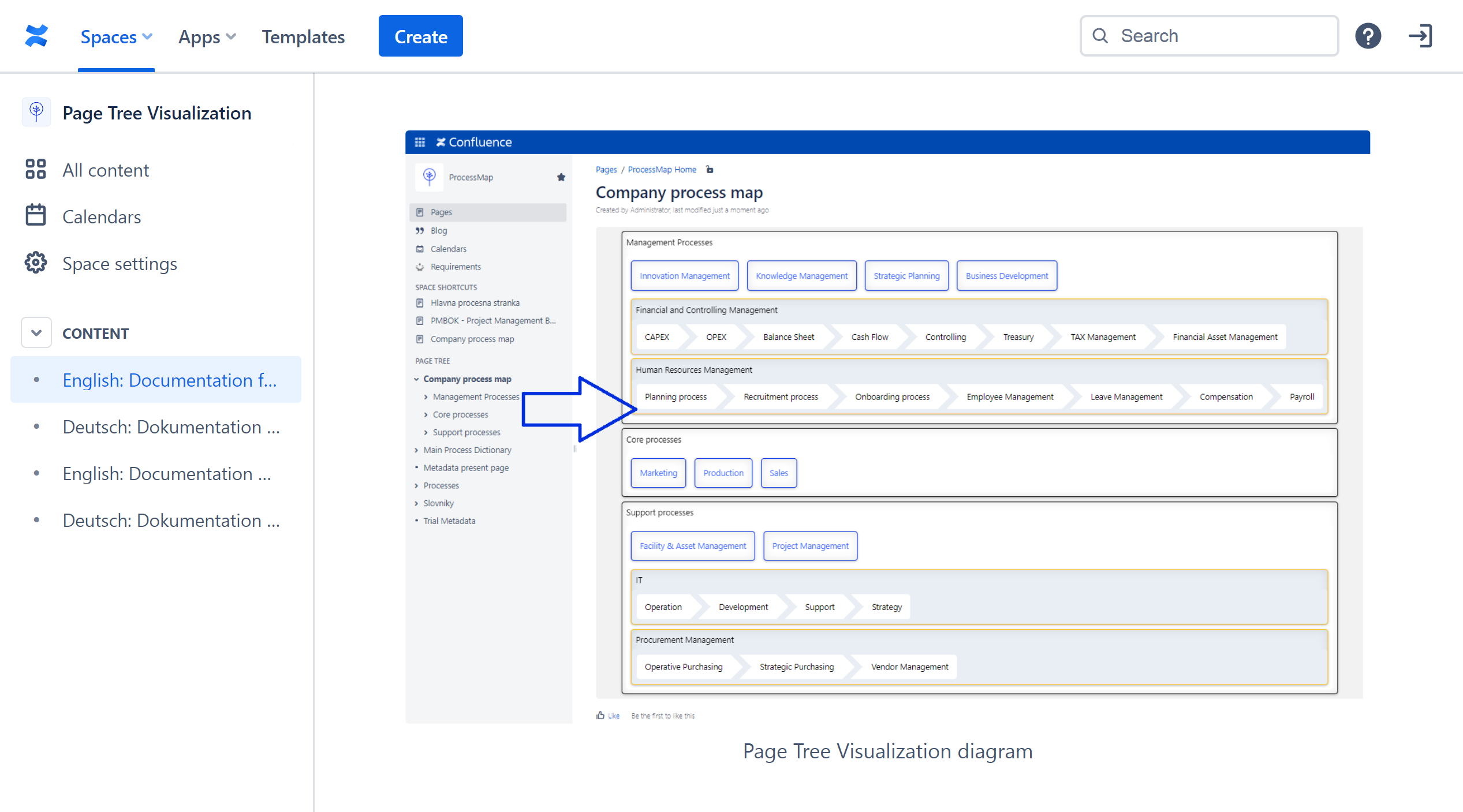
Confluence as DMS
How can you use Confluence as a DMS?
- Document content management system – document/article creation, editing, formatting, templates, comments and collaboration over content, exports to known formats.
- Document repository – search, structured content, unique identifiers and standardized metadata, topic containers, integration with external document and data repositories (Google Drive, Office 365, etc.), document signposting, APIs for integration with third parties, etc.
- Document lifecycle management – within Confluence and appropriate extensions or in conjunction with Jira (as a workflow management system) and Assets (as a configuration/asset management database), it is possible to implement management and governance of the complete document/article/reference lifecycle.
- Document editing system – access control and role activation in the system for editing, creation, approval, content and form validation, revision, publishing and archiving of individual articles can be addressed by setting control parameters for individual documents creating dashboards and implementing a suitable methodology, possibly by building on the Workflow in JIRA.
Confluence as a central tool for knowledge and information sharing
Our EEA, part of BiQ Group clients, use Confluence in countless variations and for a variety of purposes:
- Customer/User services and support knowledge repository – tutorials, self-service procedures, product and service information, help with connecting to the service portal on the service desktop (part of Jira Service Management), etc.,
- ITSM – knowledge base for ITSM processes: Request Handling Guides, Service and Support Guides, Known Errors, Incident Handling Articles, Change Guides, Grip Cards, etc,
- Standards/Guides – a central repository and portal for internal standards and guides,
- Intranet – with the use of integrations or add-on extensions (such as Refined), content in Confluence can also be used as an intranet,
- WIKI – recording and sharing internal notes, procedures, comments, admin and configuration artefacts, etc.,
- Team Contribution – collaboration and sharing of information and knowledge within a team on a specific agenda,
- Library – a library of blogs, articles, publications, professional and literary works, etc.
… and many others.
Looking for a quick and easy-to-implement knowledge management tool for your team? Contact us!
Huber Máša
Atlassian consultant
If you need help from experts with the implementation or setup of Confluence, or advice on how to use it most efficiently in your company, do not hesitate to contact us
Our Atlassian Solutions