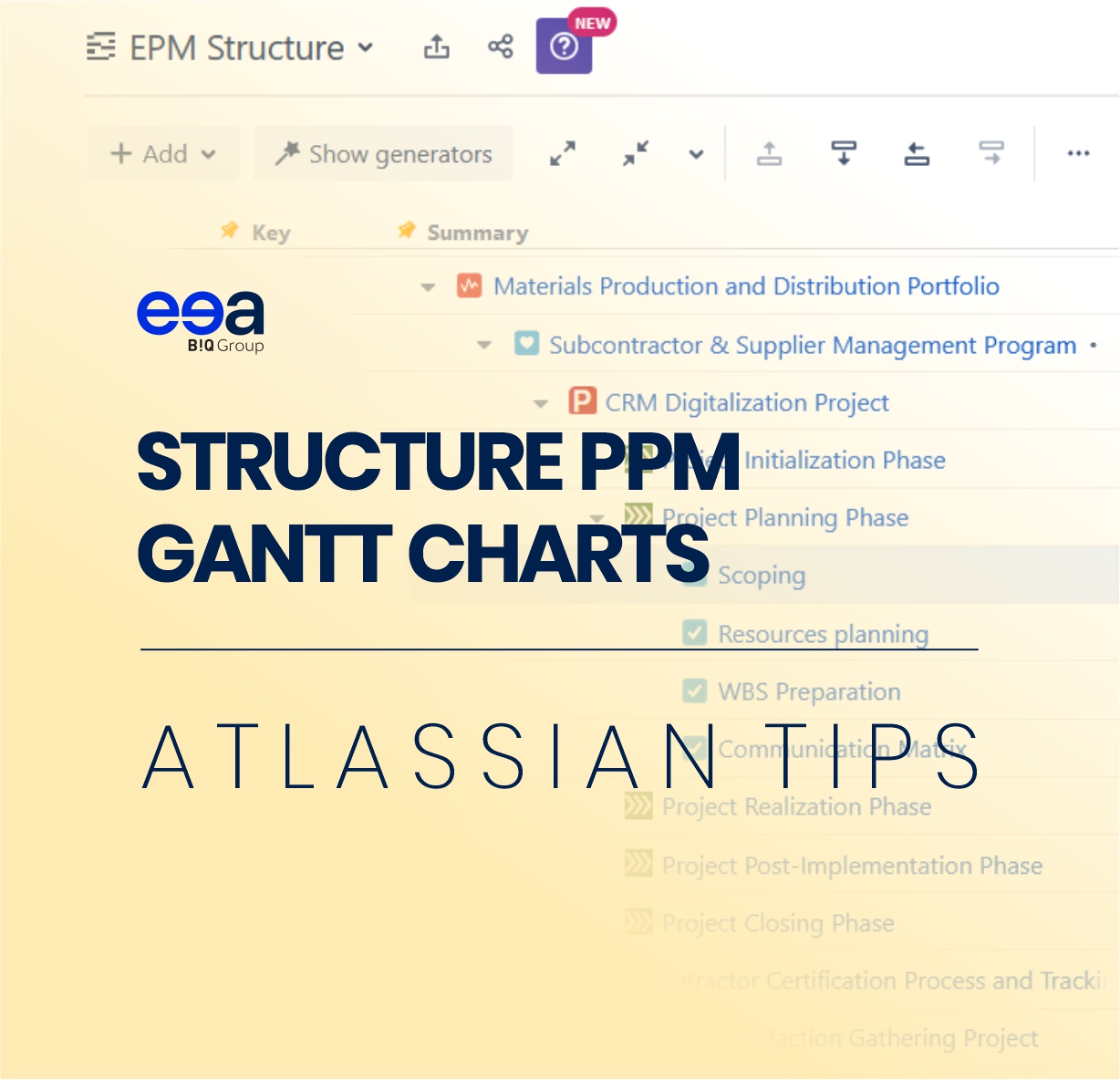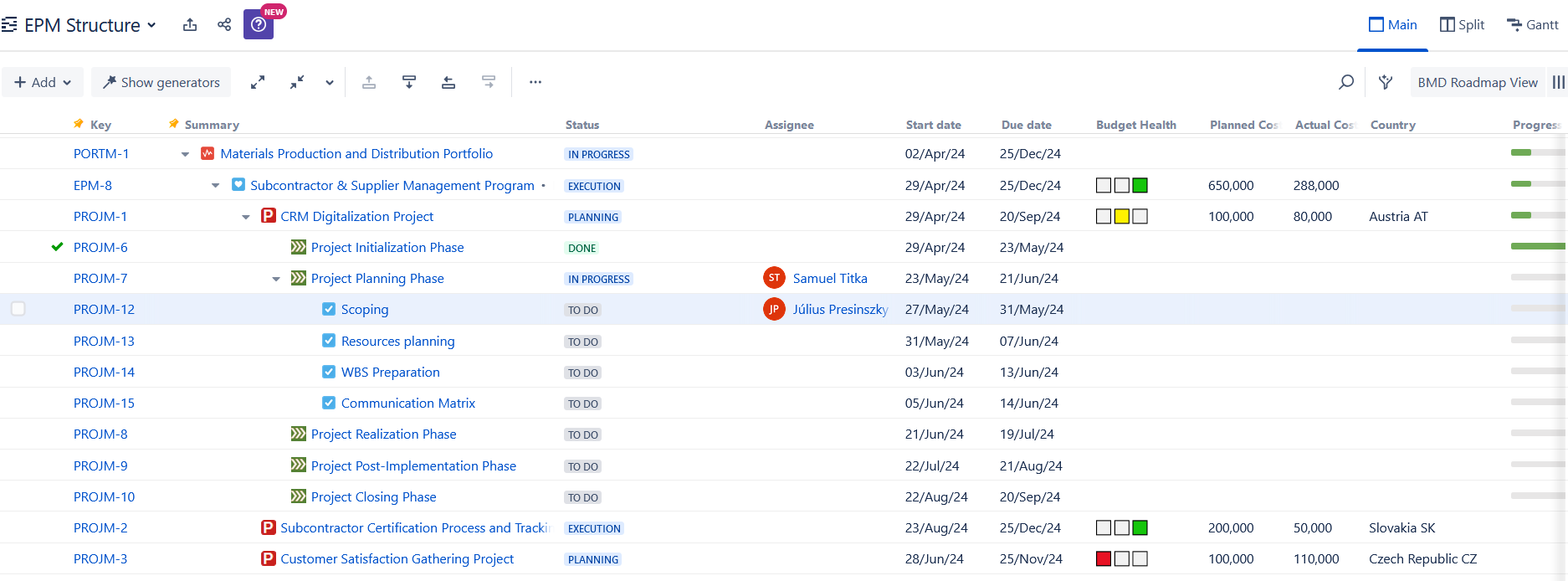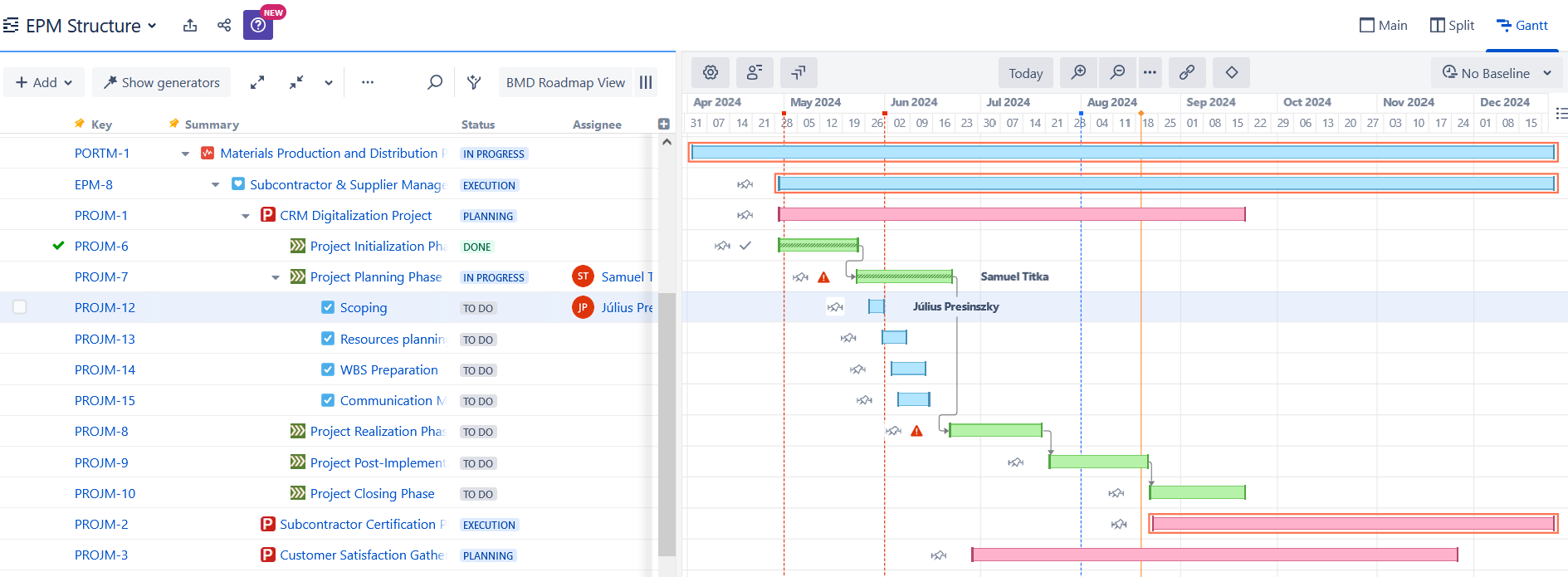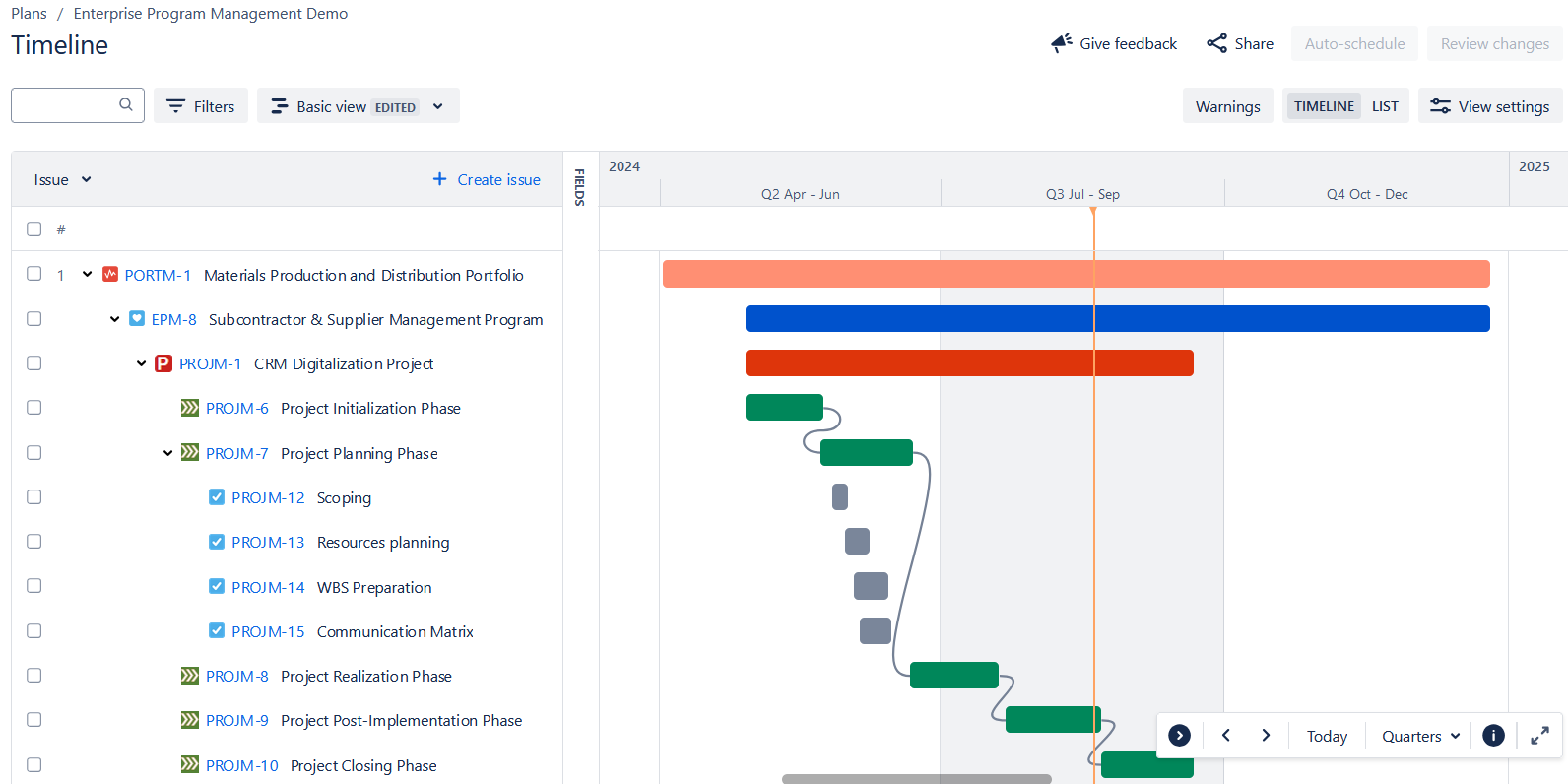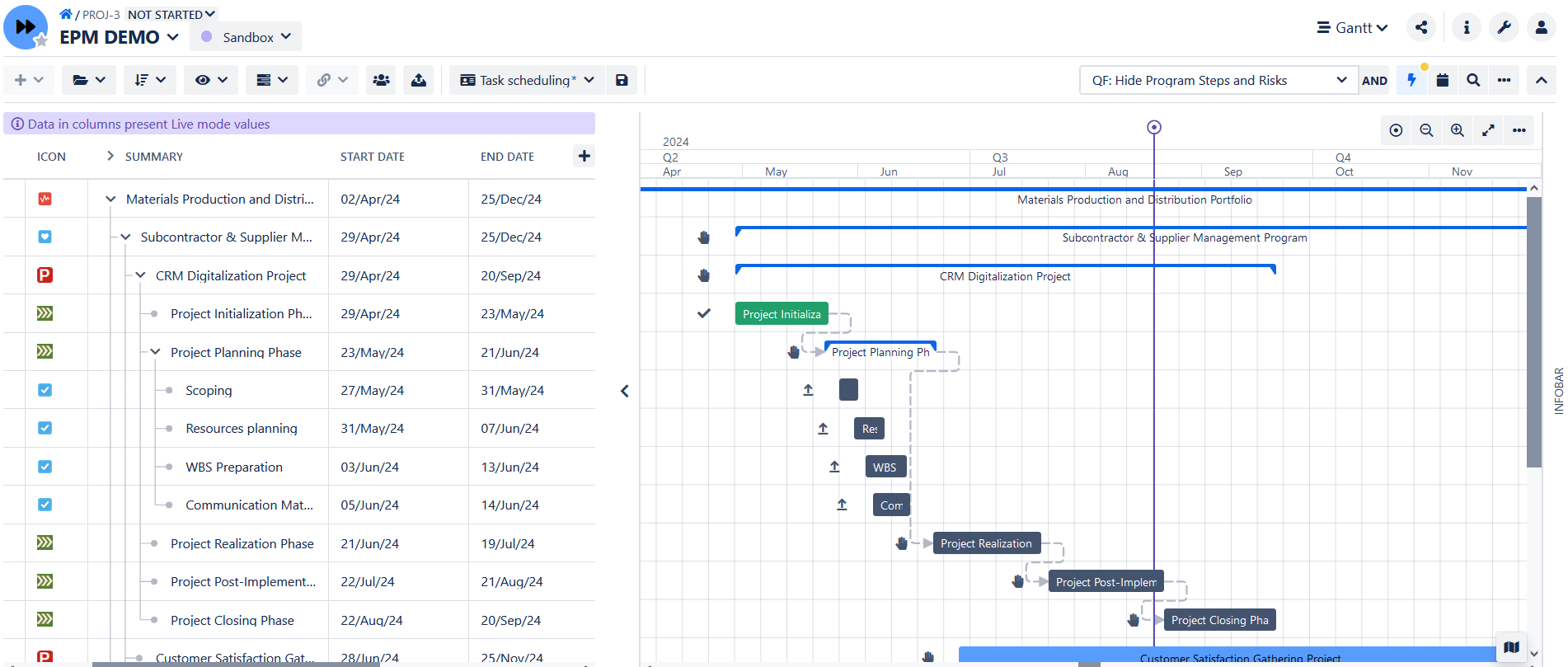Effective planning and proper work organization are crucial to success in today’s fast-paced project management world.
Atlassian Jira has been an invaluable tool for thousands of teams worldwide for years. But did you know that there are extensions (known as “Jira Apps“) that can further enhance Jira’s project management capabilities?
In the following lines, we introduce Structure by Tempo – Jira Portfolio Management PPM and Gantt Charts for Structure PPM – Jira Roadmaps. These extensions are packed with valuable features that can change how you manage projects in Jira.
Structure by Tempo – Jira Portfolio Management PPM = Hierarchy and Overview
Structure is a powerful Jira app that allows you to create complex hierarchical structures within your projects.
Whether you need to organize tasks by projects, epics, assignees, issue links, or other criteria, Structure provides the flexibility and clarity you need. The hierarchies are fully configurable and unlimited, including the number of levels.
One of the main advantages of Structure over Jira’s built-in options, such as Advanced Roadmaps, is the ability to manage multiple different hierarchical views in parallel. Each Structure (view of issue hierarchy) can be configured with other rules, avoiding the limitations of a single global setting.
For example, you can create different structures for various purposes: an overview of project status or multiple projects, tracking work in specific teams, monitoring the status of testing requirements, an overview of deliverables within a release, and many other views.
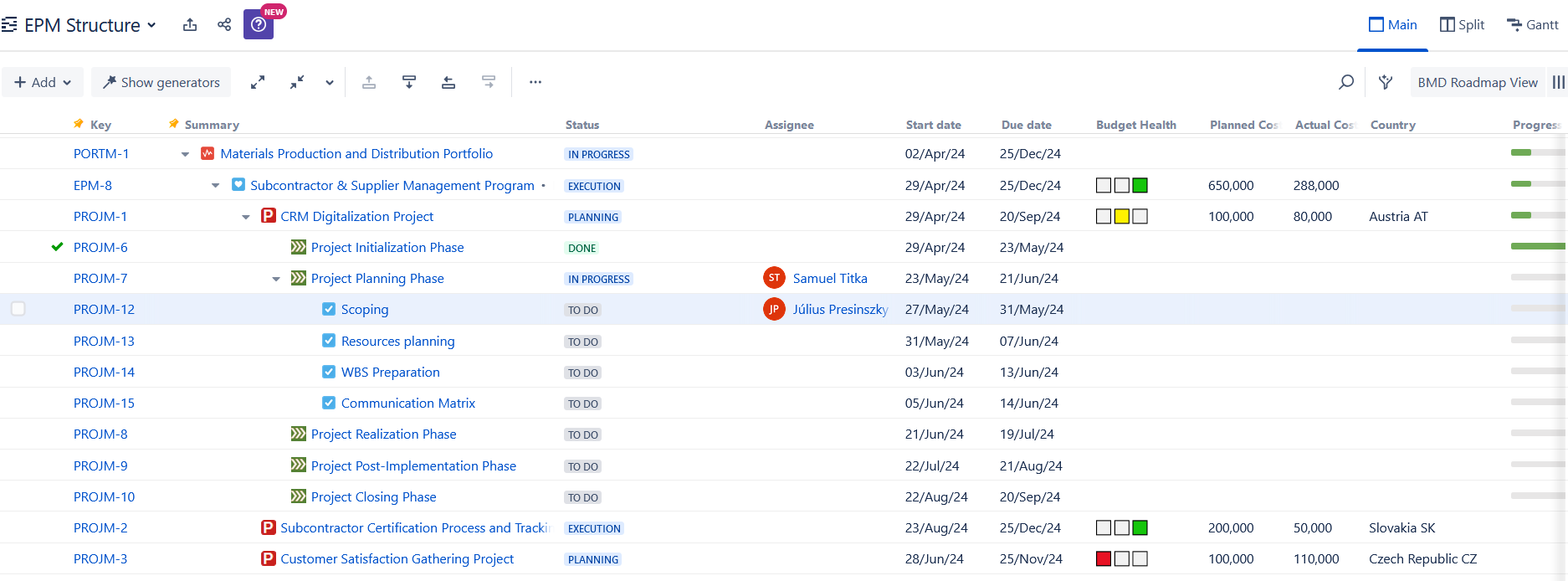
Main Features of Structure:
- Dynamic Hierarchies: Easily create hierarchical task views based on defined filters, relationships, or grouping by fields.
- Real-Time Updates: Structures are up-to-date, practically updated in real-time, and display live data.
- Progress Tracking: Utilize various built-in metrics or define custom rules to track progress in task completion.
- Flexible Views: Display desired fields and filter information to show precisely what supports effective decision-making in work management.
- Value Aggregation: Aggregate field values upwards, enabling summaries of estimates or logged work at higher levels of the hierarchy.
In short, Structure allows you to visualize and manage your projects with unparalleled precision and flexibility.
Gantt Charts for Structure PPM – Jira Roadmaps = Time Planning
While Structure provides an overview and organization of work, Gantt Charts for Structure PPM offers a powerful tool for time-based task planning. As the name suggests, this extension brings Gantt charts directly into Jira, allowing you to plan projects and monitor adherence to set deadlines visually. It practically extends the capabilities of the Structure app, adding another level of control and clarity in project management.
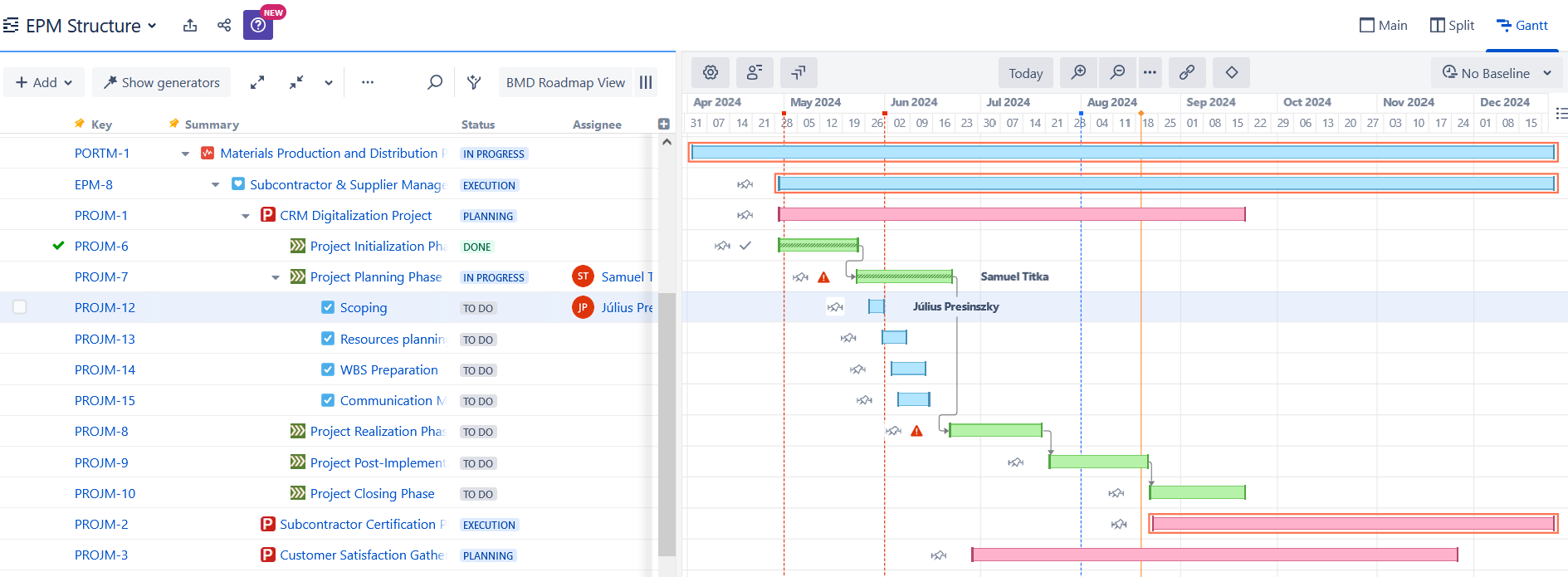
Main Features of Structure Gantt:
- Interactive Gantt Charts: Easily create and adjust time plans with drag-and-drop task scheduling.
- Baselines: Record multiple snapshots of the work schedule, providing insight into progress and changes over time.
- Dependencies: Create and visualize task dependencies, with indications of one task blocking another.
- Predictive Planning: Linked with live data, it enables more accurate planning and forecasting of work progress.
- Critical Path Visualization: Provides a clear overview of critical project paths, helping identify potential risks before they become issues.
- Resource Load Management: Visualize the allocated work for individuals or teams, helping manage available resources effectively.
Structure Gantt is the ideal solution for teams that need detailed time planning and sophisticated progress tracking, all in an intuitive and visually appealing environment.
Why Choose Structure and Structure Gantt?
Both extensions bring new capabilities to Jira that every project manager, team leader, or person responsible for related tasks will appreciate.
Structure and Structure Gantt significantly increases transparency in work management and simplifies and optimizes planning, ultimately boosting task resolution and completion efficiency.
Their advanced planning features make it easy to respond to unforeseen changes and events that may affect pre-planned tasks. Clear and concise information displays also make coordination between team members or across multiple teams easier, supporting smooth collaboration and better outcomes.
Comparison with Alternatives
Several other tools on the market extend Jira’s project management functions.
The most notable include Jira’s built-in Advanced Roadmaps (Advanced Plans) or the paid Jira extension BigPicture – Project Management & PPM. Let’s look closer at them and compare them with Structure and Structure Gantt.
Jira Advanced Roadmaps
Jira Advanced Roadmaps is a built-in tool in Jira that allows you to create and manage project roadmaps. It is available in Premium and Enterprise plans for Jira Data Center and Jira Cloud.
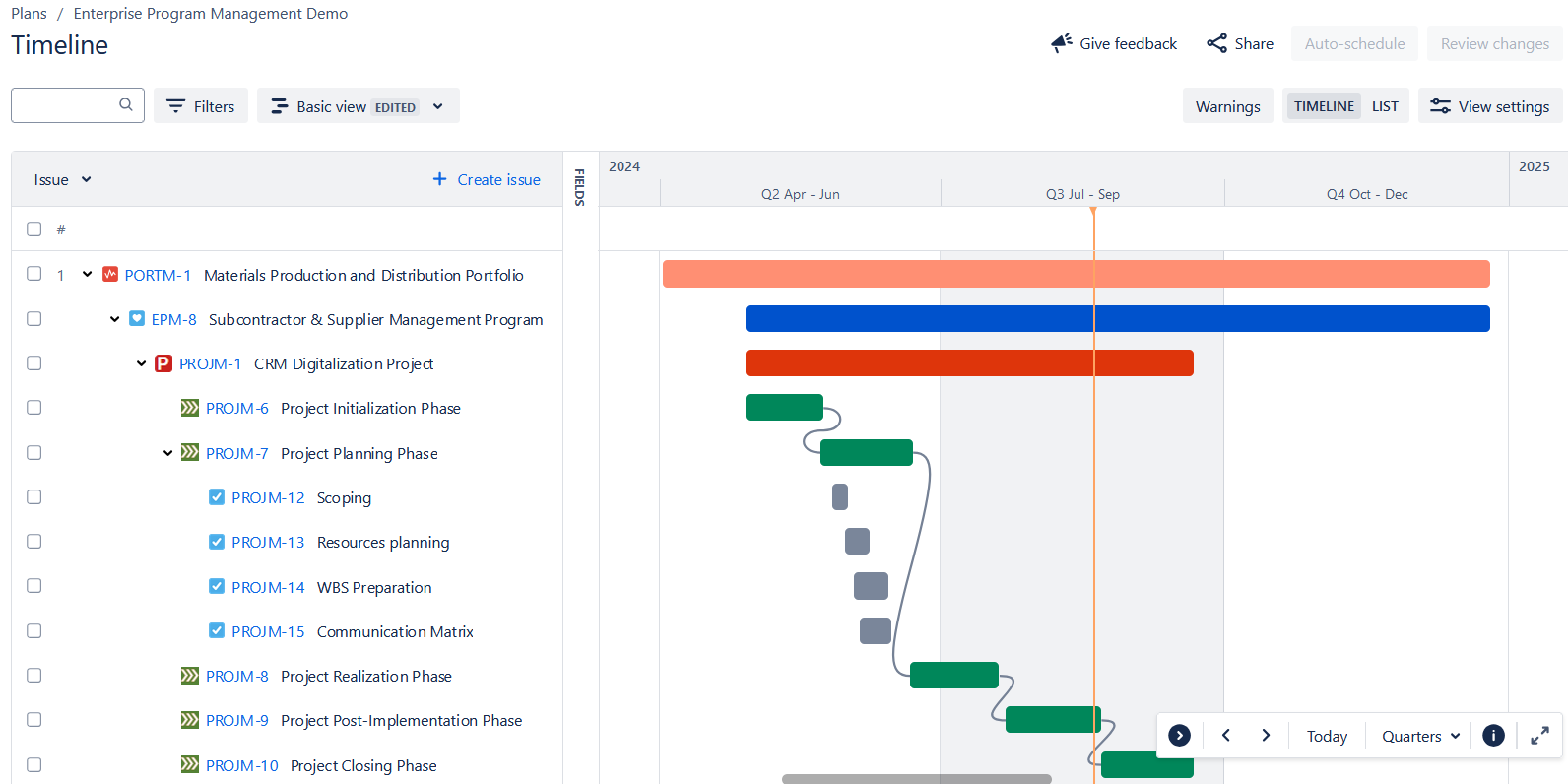
Main Advantages:
- Built-in Tool in Jira: This tool is instantly available to users and natively integrated into Jira.
- Simplicity: Fewer advanced features make the tool easy to adopt and use for teams.
- Scenarios: Allows you to create parallel timelines and select the best one.
Disadvantages Compared to BigPicture and Structure:
- Limited Features: Lacks advanced options such as critical path calculation, project baseline recording, and advanced resource planning.
- Limited Flexibility: Fewer customization options to tailor the tool to team needs.
- Single Hierarchy: Advanced Roadmaps allow for the definition of only one global hierarchy based on parent link connections. In contrast, BigPicture and Structure offer much greater freedom in creating multiple hierarchies based on different types of task connections. There may be various plans, but they all follow the same globally set issue type hierarchy.
BigPicture – Project Management & PPM
BigPicture is a comprehensive project management tool that offers a wide range of advanced features, including Gantt charts, roadmap views, risk matrices, employee workload tracking, and more. Like Structure and Structure Gantt, it is an extension for Jira that, once installed, brings numerous project management features.
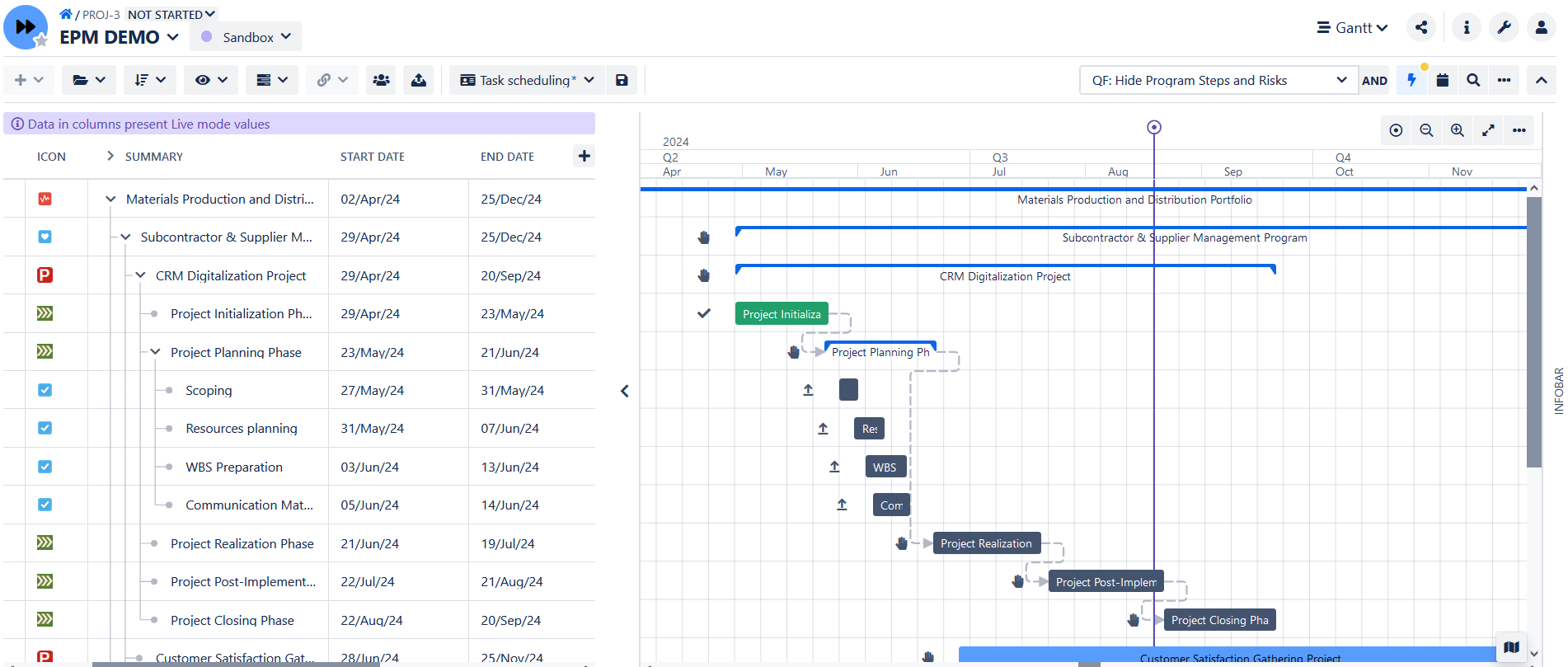
Main Advantages:
- Complexity: Contains many features integrated into a single solution, providing versatile tools for project management.
- Specifically, Preconfigured Options and Views allow managing projects in various ways, from agile to traditional waterfall projects, hybrid management, and support for development according to the SAFe framework.
- Integrations: Supports various tools and integrates with multiple platforms, not just Jira (e.g., Trello).
Disadvantages:
- Complexity of Use: The wide range of features may make it more challenging for some users to learn and manage.
Our Final Tips
In this article, we’ve discussed extensions that bring valuable features for project management in Jira. When should you consider them, and what should you choose?
Do you have Jira Data Center or Jira Cloud in the Premium/Enterprise plan? In that case, we recommend first trying out the built-in Advanced Roadmaps functionality. If you encounter its limitations and need more advanced features, consider tools like Structure and Structure Gantt or BigPicture.
Can’t decide between Structure and Structure Gantt or BigPicture? Here’s a simple way to make your decision:
- If you prefer high flexibility and intuitive use, choose Structure and Structure Gantt.
- If you need a wide range of project management features, BigPicture will be a better choice.
You can try each extension for free with a trial period to see which best suits your needs.
Samuel Titka
Atlassian Consultant
If you need assistance from experts with implementing or configuring Atlassian products or need advice on how to use them most effectively in your company, please do not hesitate to contact us.
Our Atlassian Solutions