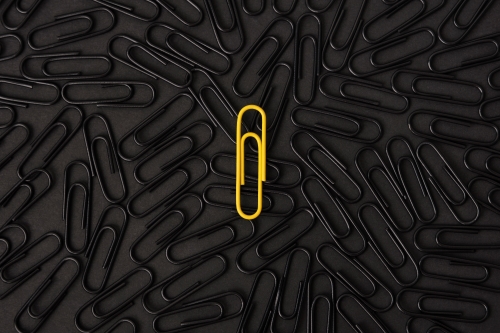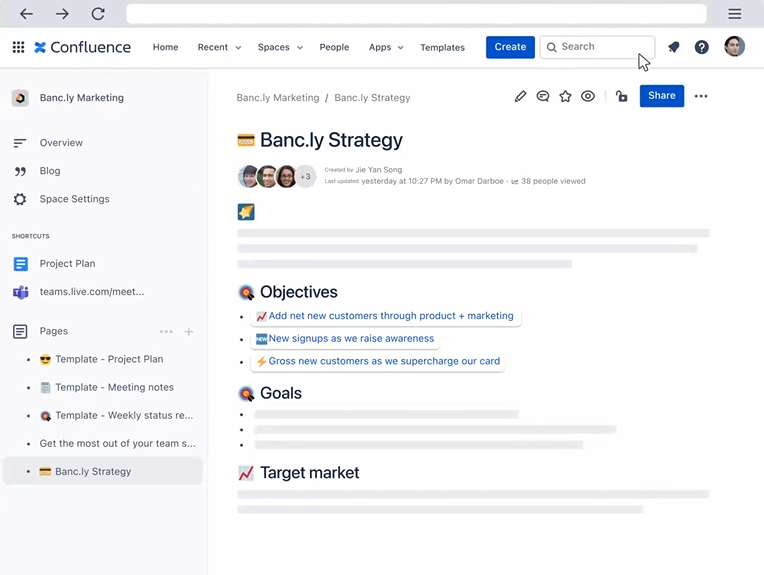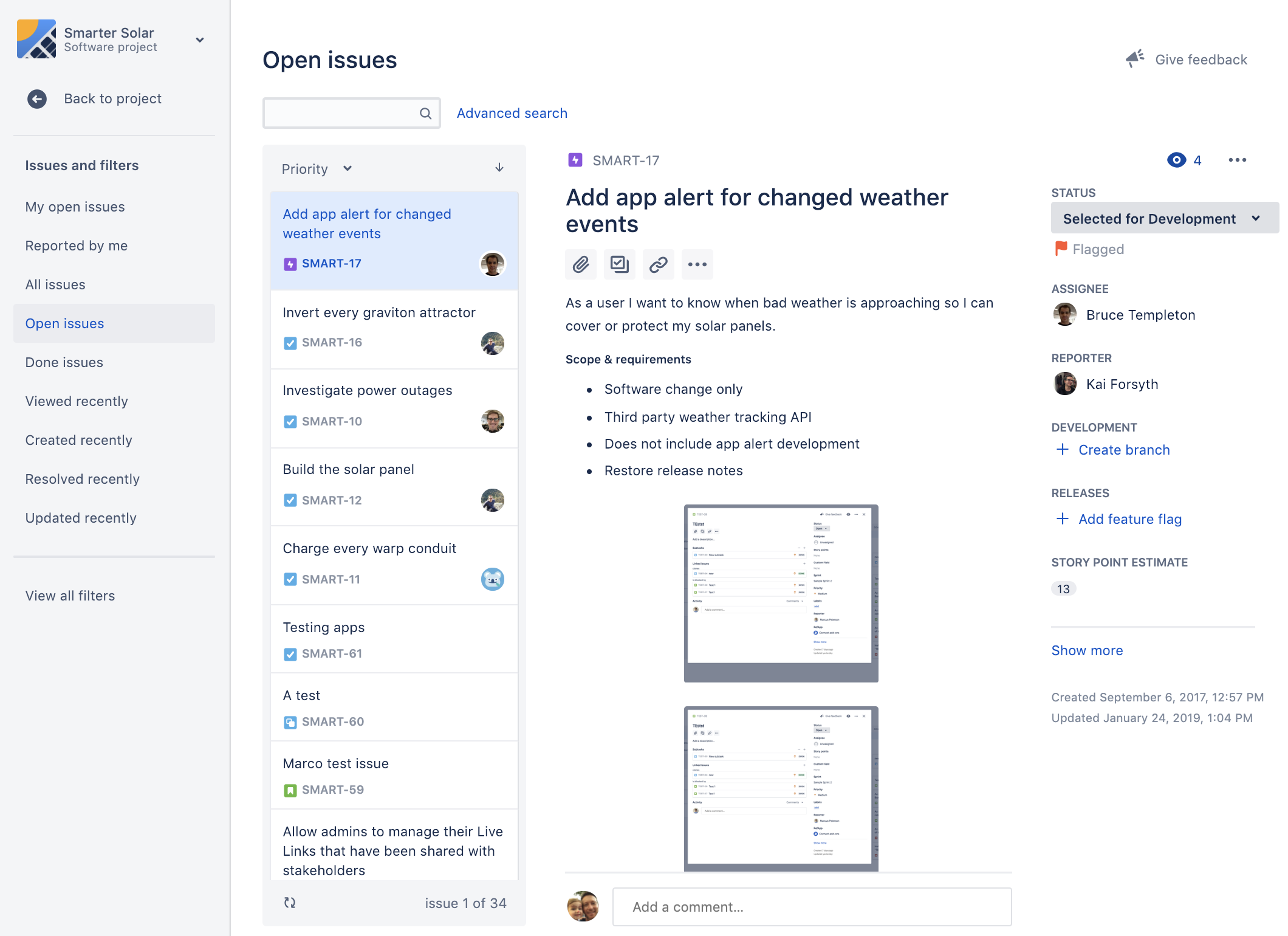Confluence as a team collaboration tool
Every team that relies on effective collaboration and service delivery is looking for a way to simplify and unify the creation and sharing of documents, knowledge, inputs, and outputs. For clients seeking such a tool, Confluence is the ideal solution.
Why choose Confluence as a team collaboration tool?
Fast content creation and management
You can create content with a single click. Articles can be divided into structures, and different types of content, and then apply filters/dashboards, previews, and create reports. Confluence allows for creating custom templates with predefined content and formatting.
Prepared functions related to document types are available for selected document types (knowledge bases, blogs, meeting notes, procedures, known issues, how-tos, and more).
Confluence allows for:
- Full-text search and filtering based on parameters or content,
- Creating labels and individually configurable document parameters,
- Efficient management, linking, searching, and displaying of content across workspaces.
Collaboration in content creation
Multiple users can edit content simultaneously online, and version history is naturally created, including the option to compare and detect differences between them.
For content document reviews and approvals, you can use addressed comments, including an agenda related to their processing (comments, replies, resolution status, and more).
Team collaboration
Confluence is not just a repository of information and documents but also a central place for team management, information sharing, news distribution, as well as formal documentation.
It is a communication tool for tracking project and activity status, managing important events, as a central hub, and as a repository of educational and operational documents available to internal and external users.
- With the built-in calendar, you can track current events and team members’ availability.
- Thanks to tasks within individual documents, you can assign tasks and evaluate their completion.
- Through dashboards and messages, you can actively manage and share information stored in Confluence.
With native integration with Jira, a potent tool for managing, executing, and documenting any agenda, processes, or services is created.
For Confluence, there are more than 1,000 extensions available on the Atlassian Marketplace, significantly expanding Confluence’s features and usage possibilities (integration with third-party tools such as Teams, SharePoint, Google Drive, enhanced content formatting and design, exports to selected document formats, and many others).
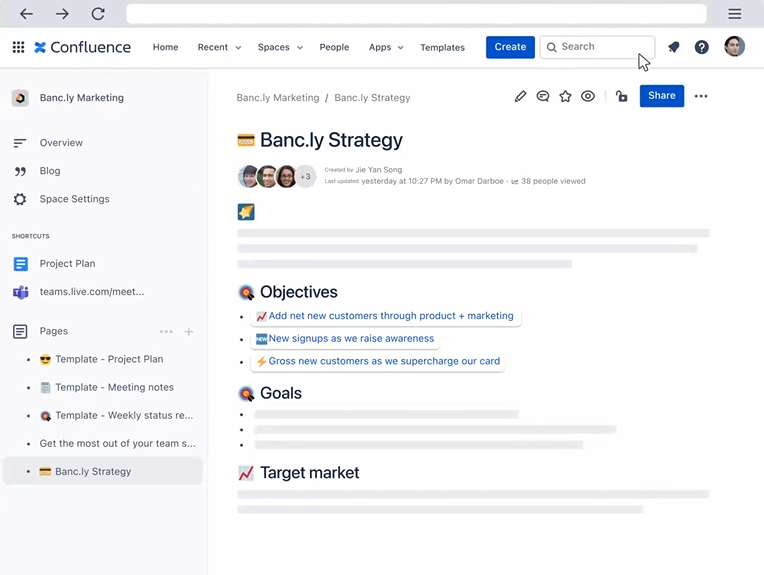
More information about collaboration in Confluence can be found in our blogs. –
Maximizing the benefits of a knowledge base with Confluence,
Why Confluence is the right tool for remote team collaboration,
Better Employee Cooperation: a Confluence Implementation Success Story.
Availability and security
Confluence allows you to control access down to the level of individual documents, separating internal or sensitive information from public information. It is available in a mobile application version or a web browser interface and can be distributed to the public depending on internal security rules.
Depending on the client’s needs, you can implement an On-Premise (DataCenter) or cloud version of Confluence.
For many clients, the cloud version is the first choice. It allows for quick and relatively inexpensive implementation and rapid utilization without the need to manage their IT infrastructure, all while sharing content within the team or publicly.
Jira is a tool for managing and executing (not only) projects
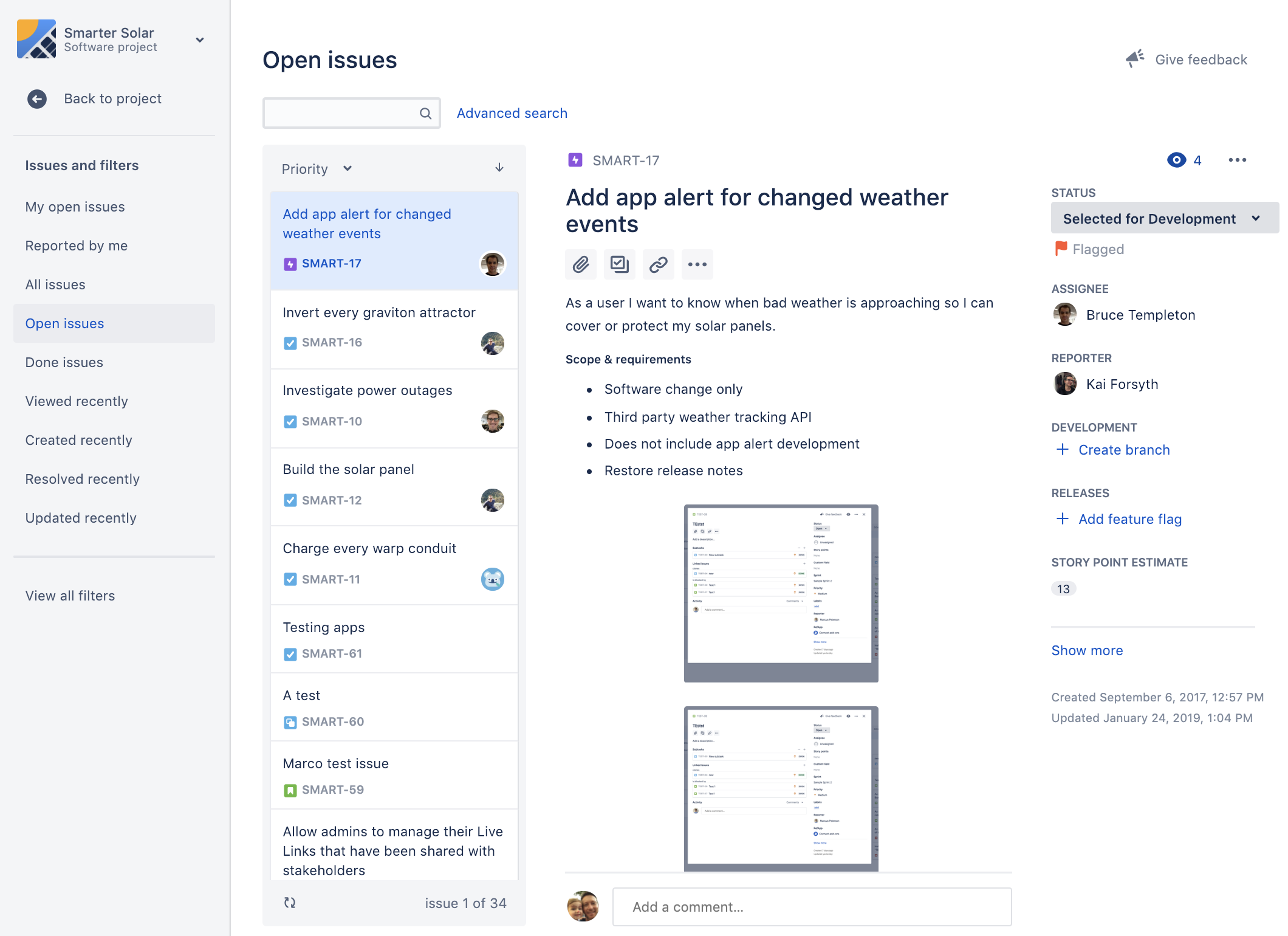
Confluence is an excellent tool for storing and sharing information, allowing you to record or create any content related to team agendas. However, this agenda needs to be managed, and its execution needs to be tracked. There is a need to ensure clear and correct handover between teams and ensure the completeness of delivery or outputs.
In such cases, Jira is added to the company alongside Confluence – a tool focused on task and process execution and management. Process-oriented tools are a great help in digitizing or standardizing procedures and agendas within the company. They allow you to track statuses, manage and standardize the progress of agendas, and establish clear and transparent rules and procedures for their execution.
In the Atlassian world, our clients can choose between cloud and On-Premise (DataCenter) products:
- Jira Software (JSW) – a product designed for any agenda where it is necessary to adhere to prescribed procedures, manage and have an overview of delivery or execution status, manage resources, plan and have project and service insights, and ensure effective collaboration among all process participants.
- Clients choose this option for its universality and comprehensive range of features focused on change, process, and project management, as well as ensuring effective service delivery to external and internal clients.
- JSW is also the first choice for project management, as it comes with a set of extensions ready to cover the complete range of project and delivery manager needs and all project management phases:
-
-
- Planning and project management, for example, using Advance Roadmaps,
- Monitoring project status and reporting, for example, using Scrum and Kanban boards,
- Planning and managing human resources for implementation, for example, using the Tempo extension,
- Management and planning of acceptance tests, for example, using the xRay extension,
- And many others, including integration with third
- party tools, for example, when creating business-oriented reports for management, finance, architecture, or human resources departments.
- Jira Service Management (JSM) – a product primarily created to support the management, delivery, and services. Originally designed for IT areas, it is now used across various industries and includes unique features that cover a wide range of needs to ensure quality and complete services.
- The customer portal is designed as a simple client interface for submitting service requests and interaction between the client and the resolver.
- Configuration/Asset Database (available for Data Center and Cloud Premium and Enterprise versions) allows for the easy and efficient creation and management of a complete database of assets, including their connections and usage in Jira tickets (such as ICT infrastructure, product lists, warehouse contents, organizational structures, and the like).
- Support for effective service delivery, for example, through SLA tickets, creating a wide range of overviews of ticket status, priorities, and details, integration with Confluence as a knowledge and self-service base, and more.
- Jira Work Management (JWM) – a cloud version suitable for processes, agendas, and services that require comprehensive and effective collaboration between teams.
- This version is often chosen when a client needs an overview of agendas and services and their statuses that involve multiple teams. It is often combined with JSW or JSM products.
- Economically advantageous in terms of the cost of individual licenses.
Confluence and Jira, an inseparable relationship and partnership
Atlassian integrates all its products to make the most efficient use of their capabilities within one comprehensive ecosystem.
Confluence is a tool that can answer “who,” “when,” “where,” “how,” and “what” questions for any agenda.
Jira can ensure, through tickets and managed workflows, that answers to these questions are practically implemented.
- Confluence can actively display and activate Jira content – creating tickets, displaying overviews and reports from Jira content, and logically dividing types of agendas and documents according to Jira projects.
- From Jira, Confluence documents based on ticket content can be created directly with a single click using templates (such as protocols, Known-Error articles, Incident Resolution, User Guides, or Self-Service Guides).
- Jira utilizes Confluence content, for example:
- as a “guide” for resolvers when addressing tickets (guides for resolving user requests).
- For clients, within the JSM Customer Portal, Jira can display guides or articles that help them submit requests or obtain information without contacting resolver teams.
- Any Confluence article can be linked/attached to a Jira ticket, ensuring a “single source of truth” for sharing references or outputs.
Our clients often start with Jira as a process tool that facilitates delivery management or streamlines current collaboration among resolvers.
Confluence is added to Jira when it is necessary to describe, standardize, or create a common workspace for collaboration or deliveries in which information can be recorded or shared, simply, and transparently.
How can our clients use Confluence and Jira?
Digitalization
- Confluence – serves as a space for basic analysis and description of agendas, procedures, process descriptions, basic artefacts, participants, and methodology.
- Jira – subsequently acts as a tool that can “provide an interface between the client and the resolver” and moves into simple and controlled steps for agendas that are often repeated or require management, approval, or proper implementation.
Project management
- Confluence – is used for creating and managing project documentation, managing and creating formal outputs and documents (contracts, acceptance protocols, proposals, and the like), team management (task overviews, meeting minutes, and the like), and sharing and transferring information across project teams and all project participants.
- Jira – manages part or all of the project management processes at various levels (program, initiative, project, sprints, tasks, subtasks, and the like), including reporting and planning, human resource management, budgeting, schedule fulfilment, risk management, and the like.
“Change Management / Development” – Beginning, analysis, development, implementation, operation
- Confluence – generates various documents related to the creation of new “products or services” within Confluence – requirements descriptions, analytical documents, solution proposals, development documentation, implementation procedures and guides, test scenarios and protocols, user guides, training materials, and operational documentation.
- Jira – then ensures efficient management and implementation of individual change lifecycle processes approval, implementation of analytical activities, transfer of sub-deliverables management between specialized teams, planning and management of human resources (planning, allocation, utilization, reporting, and evaluation of their utilization), and the like.
Support for internal and external customers
- Confluence – serves as a fundamental source of guides, support documents, and information for external clients (from the public space, e.g., customers of an e-shop) or internal clients (e.g., employees), such as procedures, standards, self-service documents, and more.
- Jira – handles the publishing workflow of documents or displays Confluence content, for example, on the customer portal based on selected types of requests. It can also show procedures or best-practice solutions to resolve a specific request.
Standardization / Formalization
- Confluence – is often used as the central point of truth for internal regulations and standards, standardization, and formal description of a selected area within the company.
- Jira – In Jira, simple approval workflows are created to approve or verify these documents, or it becomes a place where individual formalized agendas/processes are redirected.
Training and Knowledge Center
- Confluence – is used as a source of training materials, e-learning, descriptions, guides, or a central repository of knowledge, internal/external articles, for example, for marketing, trainers, mentors, or teams responsible for knowledge and experience transfer.
- Jira – can be used as an editorial system or manage the status of certification, training orders, task allocation, and employee education.
Document Management System
- Confluence – is used as a repository for documents, articles, or a gateway to external tools containing controlled documents. Confluence also serves as a place for creating and collaborating on documents, which are then stored in Confluence or have a lifecycle outside Confluence.
- Jira – often serves as a Confluence client, meaning it uses Confluence content in its workflows or processes established to manage documents and their lifecycle. This typically includes document approval and collaboration processes, or a comprehensive editorial system that ensures stages from content design to document publication. It may also address the document lifecycle, such as regular reviews, updates, or document archiving management.
…and many, many other possibilities according to your needs and imagination.
Huber Máša
Atlassian consultant
If you need help from experts with the implementation or setup of Confluence, or advice on how to use it most efficiently in your company, do not hesitate to contact us
Our Atlassian Solutions