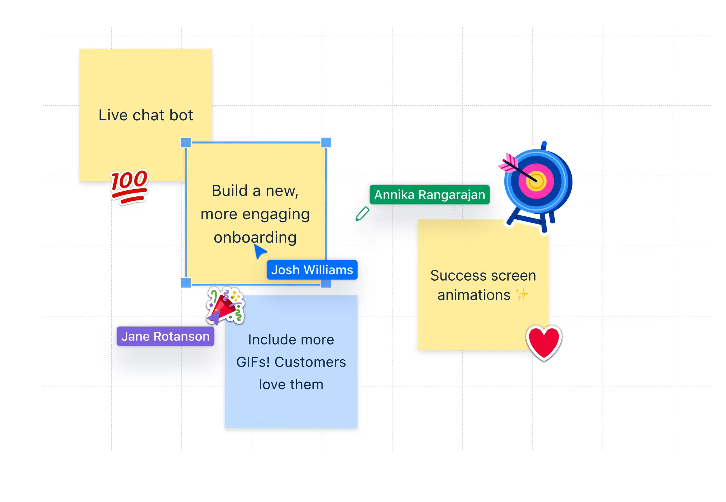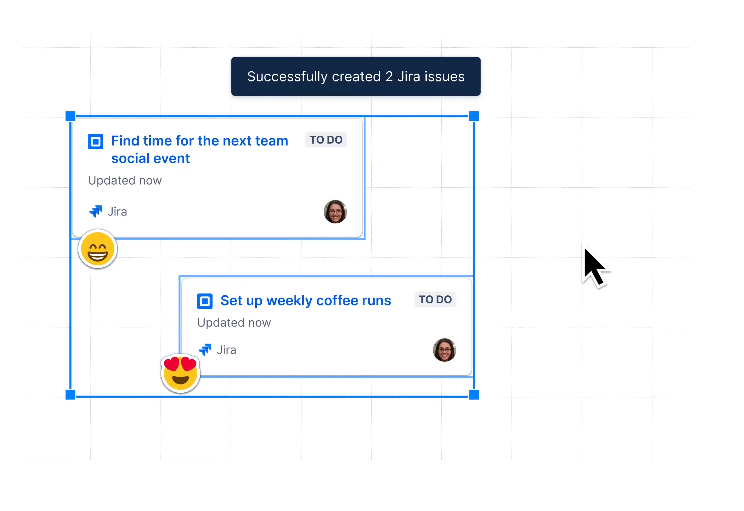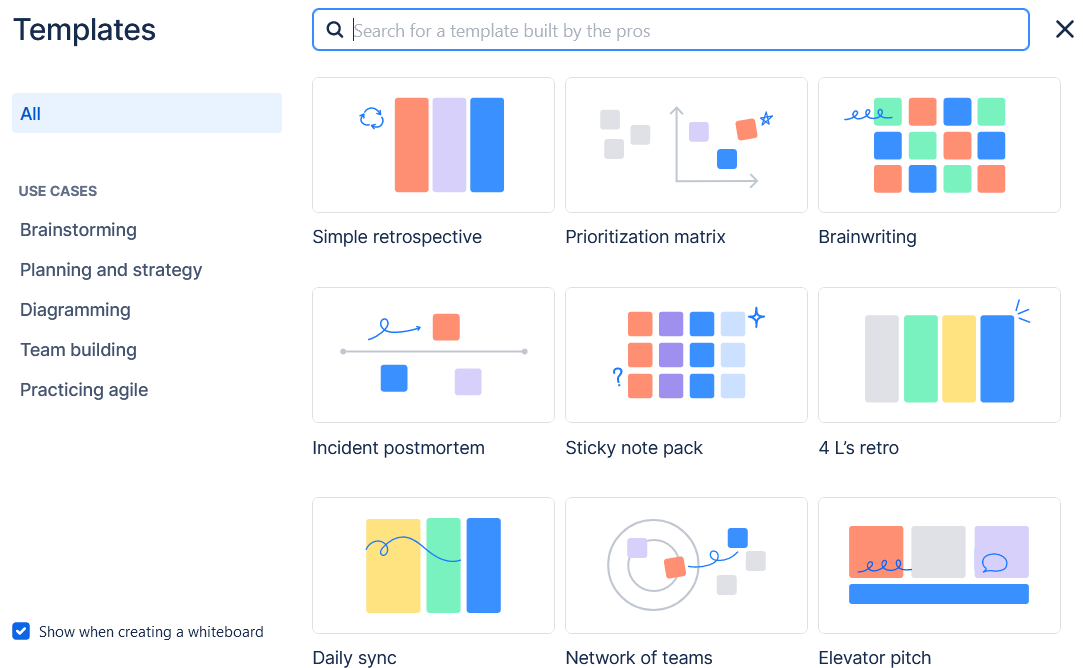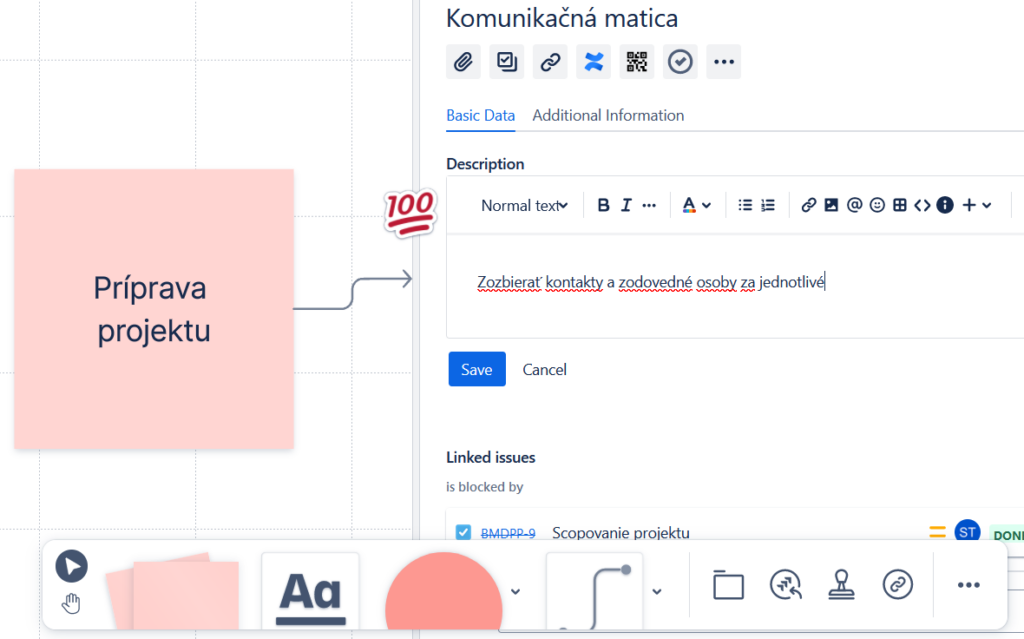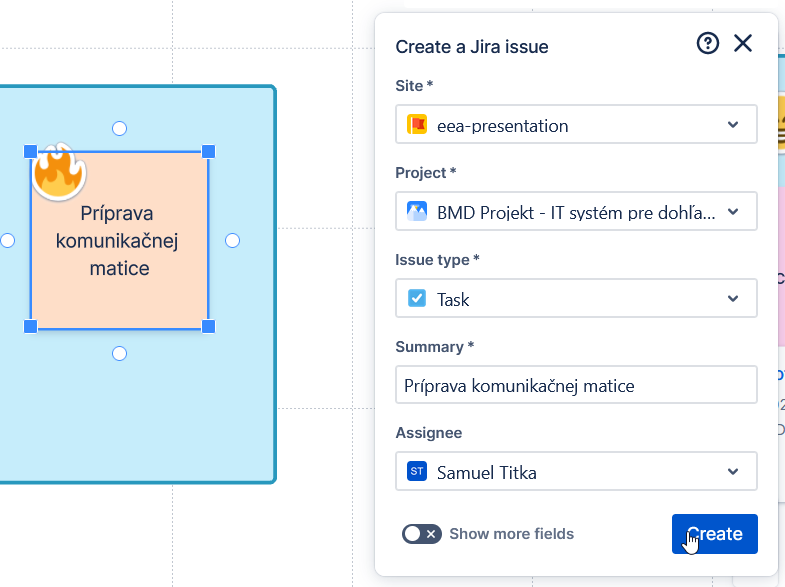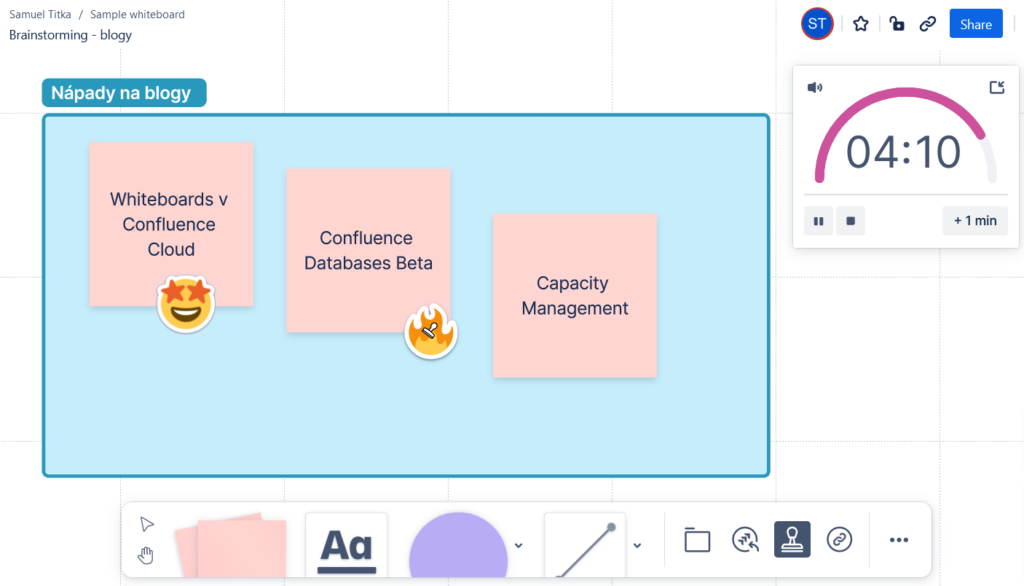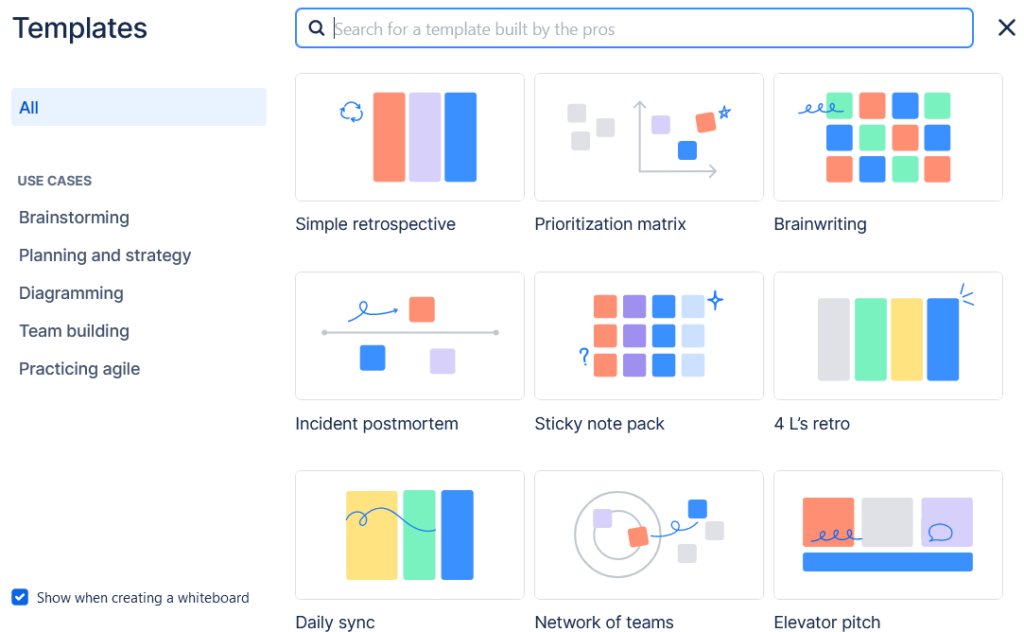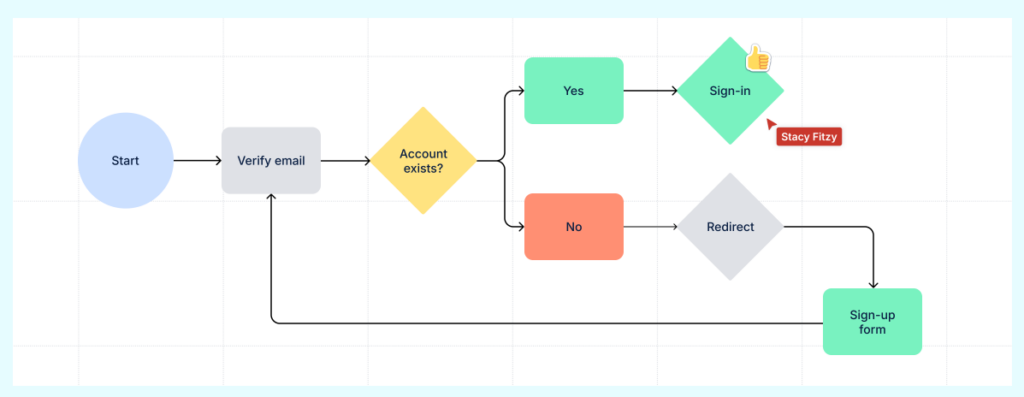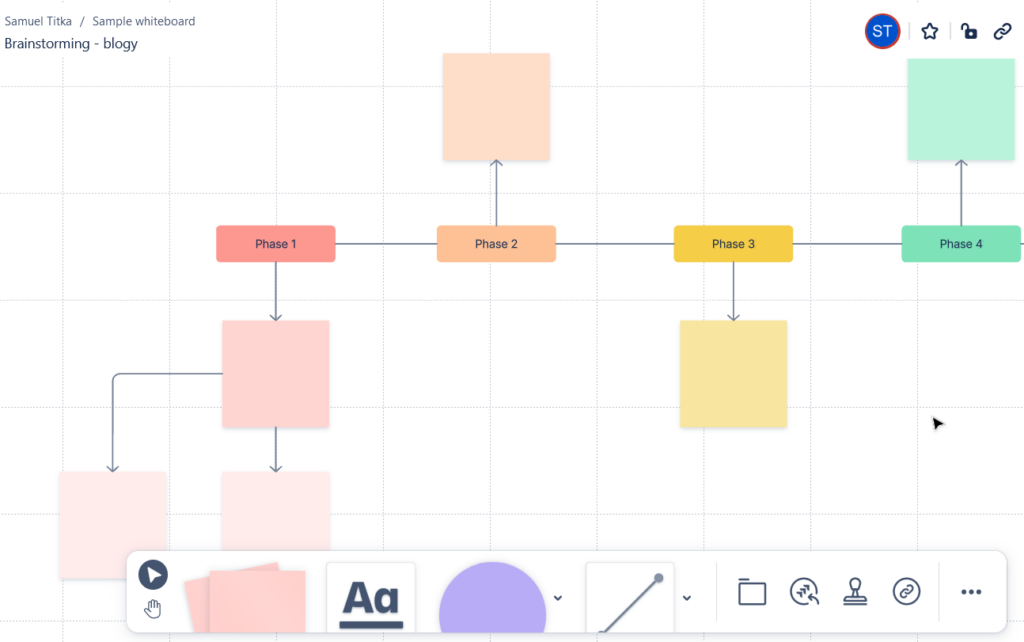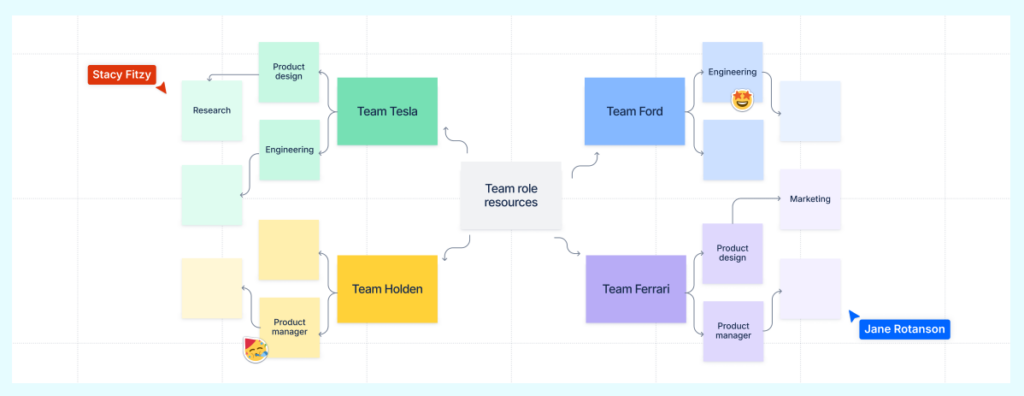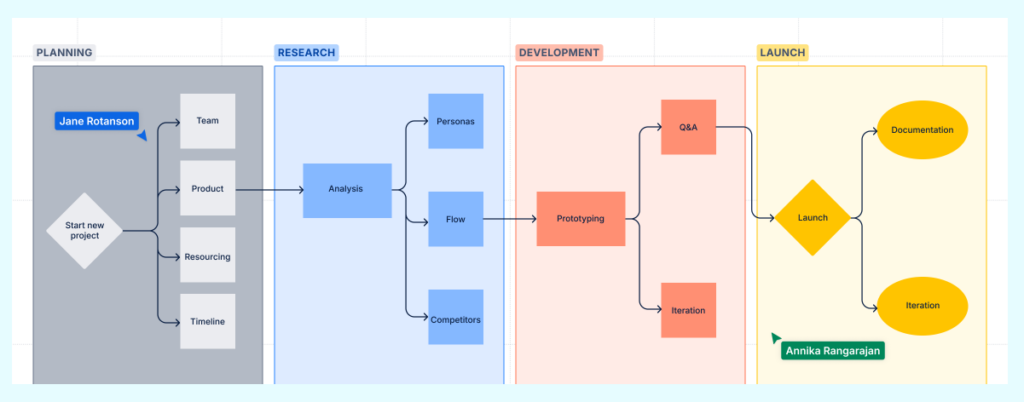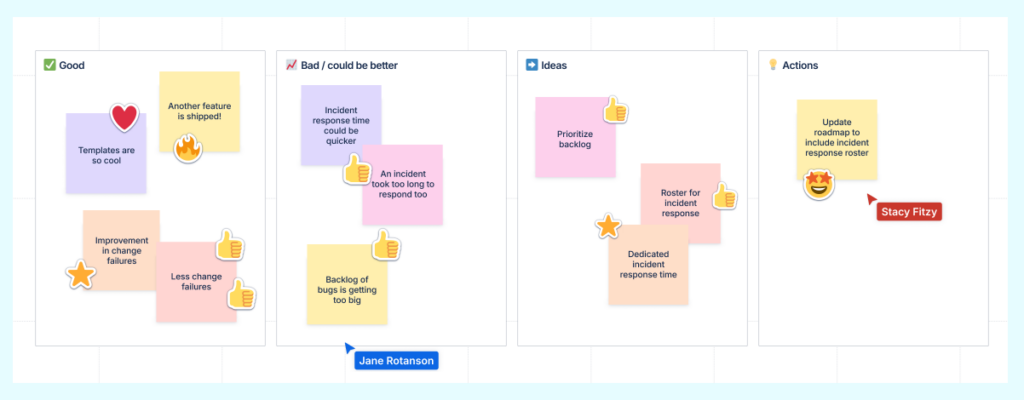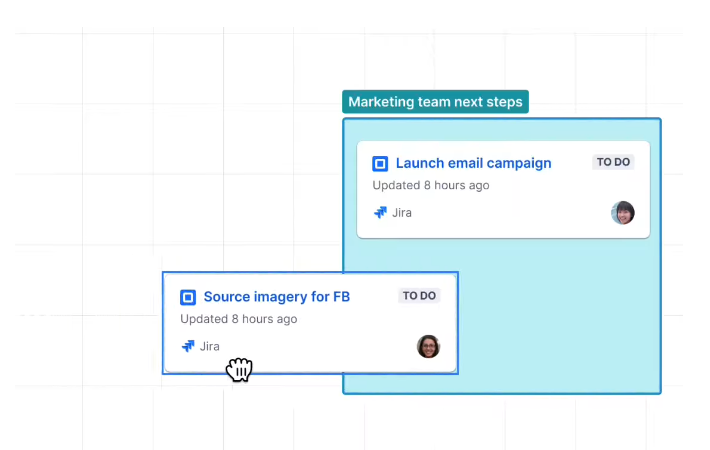“It’s better to see once than to hear a hundred times.” Agree?
Or something like this: “Wait, I’d better draw it for you.” Sound familiar?
In the blog post, we’ll examine Confluence Whiteboards, a relatively new functionality in Confluence that adds dynamism, interactivity, and creativity to the tool.
What are Confluence Whiteboards, and how can they improve collaboration?
Confluence Whiteboards are part of the Confluence Cloud and act as a digital canvas for visual collaboration. They allow you to capture free-flowing thoughts and ideas, which you can then organise and transform into concrete steps.
Pros of using Whiteboards:
- Creativity: Whiteboards encourage your creativity by allowing you to capture new ideas quickly.
- Collaboration: You can collaborate with colleagues in real time, which improves communication and increases team productivity.
- Integrations: Whiteboards can also be integrated with other tools in the Atlassian ecosystem, such as Jira.
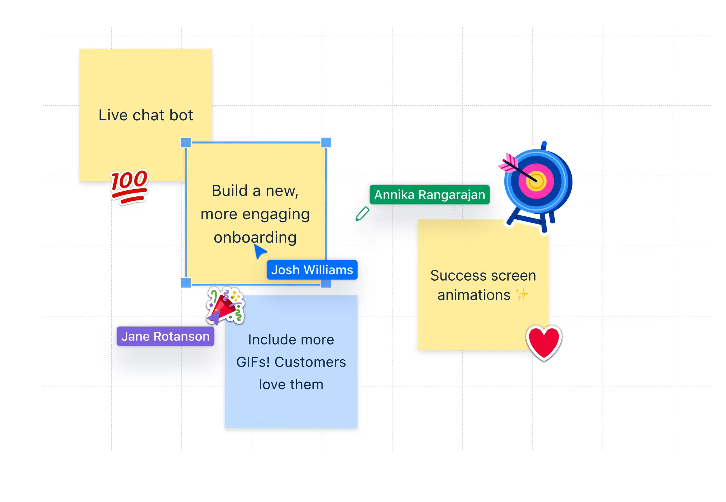
Who are Confluence Whiteboards for?
Whiteboards are helpful for different types of teams in an organisation. They are flexible tools—as a modern equivalent of pencil and paper—and can be used by virtually anyone.
Here are some examples:
- Software Development Teams
Developers, analysts, and architects can use Whiteboards to create diagrams, find solutions to problems, or hold meetings where they can focus on technical details together.
Product managers, designers, and business analysts can use Whiteboards to create product roadmaps, wireframes, and other visual materials.
Project managers can use Whiteboards to plan projects, track milestones, and coordinate work with the team.
Graphic designers and marketers can create creative campaigns and visual concepts using Whiteboards.
Whiteboards are ideal for remote teams collaborating on projects regardless of geographic distance.
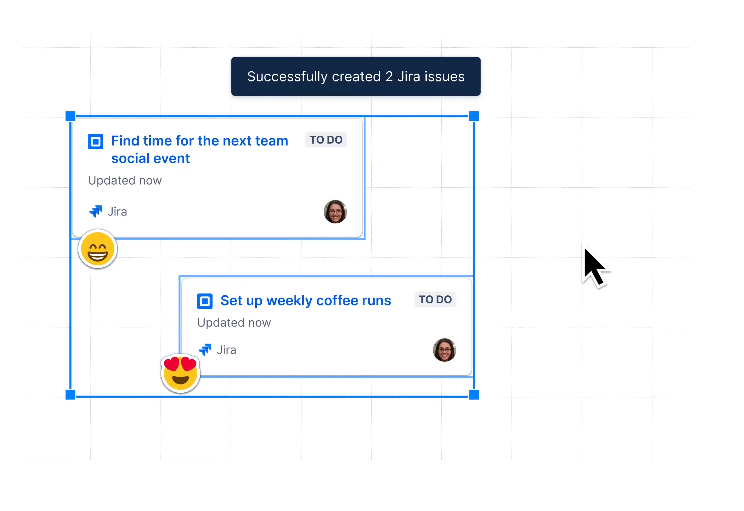
Features of Confluence Whiteboards
Whiteboards offer a wide range of tools and functionalities:
- Visual collaboration: allows you to draw freely and use notes, text, shapes, and other visual elements.
- Real-time collaboration: Team members can work simultaneously on the same whiteboard, encouraging interactive brainstorming.
- Templates: To make it easy for you to get started, there are predefined templates such as flow charts, roadmaps, or concept maps.
- Integration with Jira: You can quickly convert notes into tasks in Jira or import existing tasks directly into the whiteboard.
- Connect your work: You can edit tasks from Jira and Confluence pages more directly on the whiteboard, reducing the need to switch between apps.
- A more cost-effective solution for organisations: Confluence whiteboards are an integrated solution for teams that don’t want to add another tool to their technology portfolio. They are less costly per user than most standalone Whiteboard tools and offer advanced integrations.
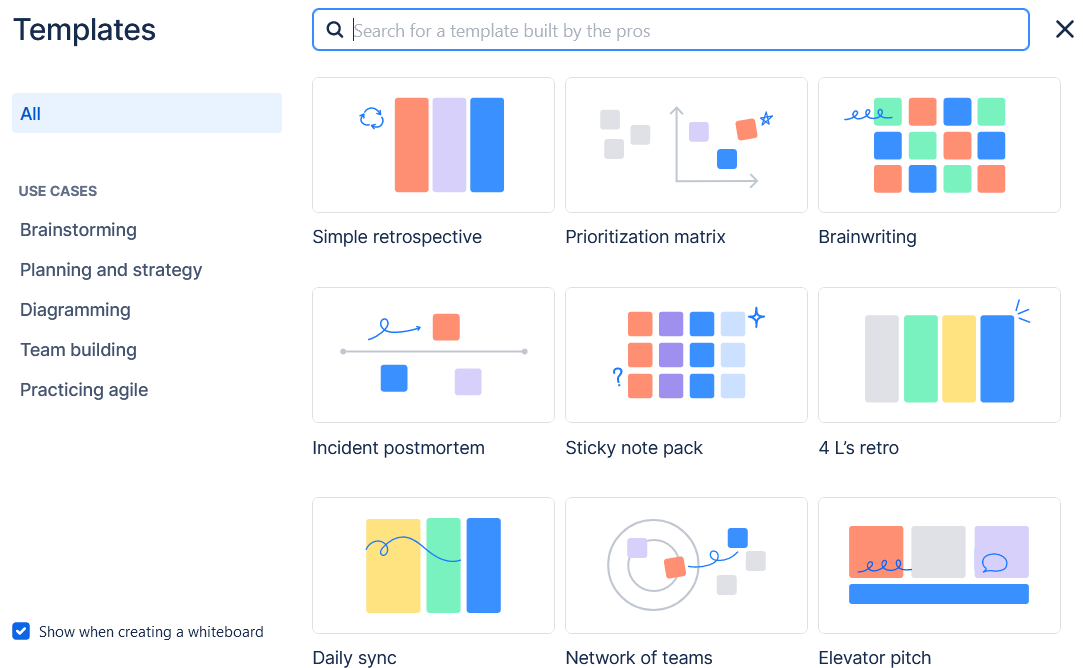
Quick Comparison of Confluence Whiteboards vs. Miro
Miro is one of the most widely used online tools for providing a visual workspace, so it is a good candidate for comparison.
Confluence Whiteboards and Miro are both visual collaboration tools, but they differ.
Similarities:
- Both tools provide collaboration capabilities on digital whiteboards.
- They are suitable for teams looking for visual collaboration and creative solutions.
Differences:
- Confluence Whiteboards are part of Confluence, a platform for managing documents, wiki pages, and projects. They are perfect for teams that want everything in one place.
- Miro is a standalone digital whiteboard tool that offers more decadent editing options and is famous for its flexibility.
How to get started with Confluence Whiteboards
Confluence Whiteboards are ideal for anyone who wants to develop creativity and collaborate effectively. If you’re already using Confluence Cloud, this feature is right at your fingertips—start using it and discover what it can do.
Great news for those who don’t already have Confluence Cloud! Whiteboards are already available in the free plan.
Final tip: While Whiteboards aren’t natively available for Data Center Confluence (on-premise hosting), alternatives, such as the add-on draw.io, are available on the Atlassian Marketplace.
Samuel Titka
Atlassian Consultant
If you need assistance from experts with implementing or configuring Atlassian products or need advice on how to use them most effectively in your company, please do not hesitate to contact us.
Our Atlassian Solutions
Gallery