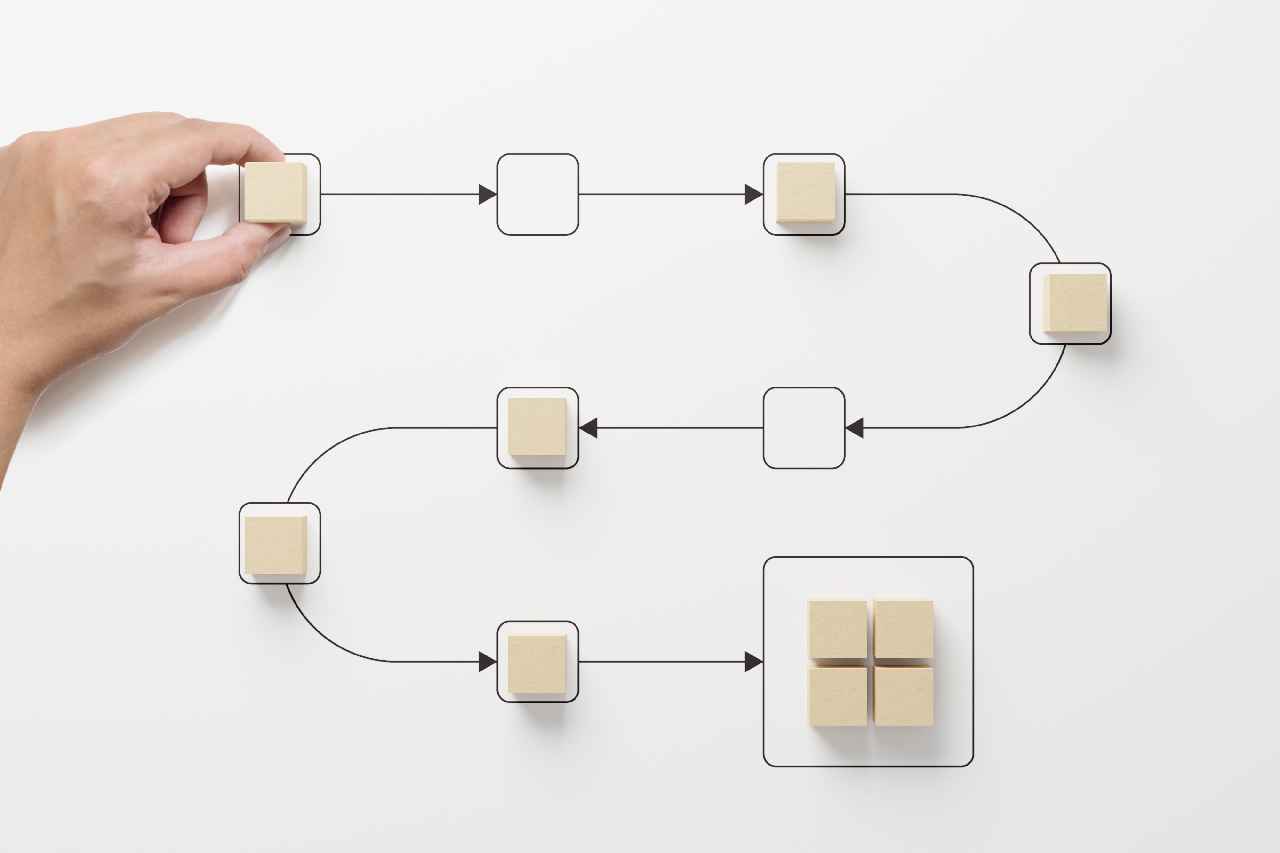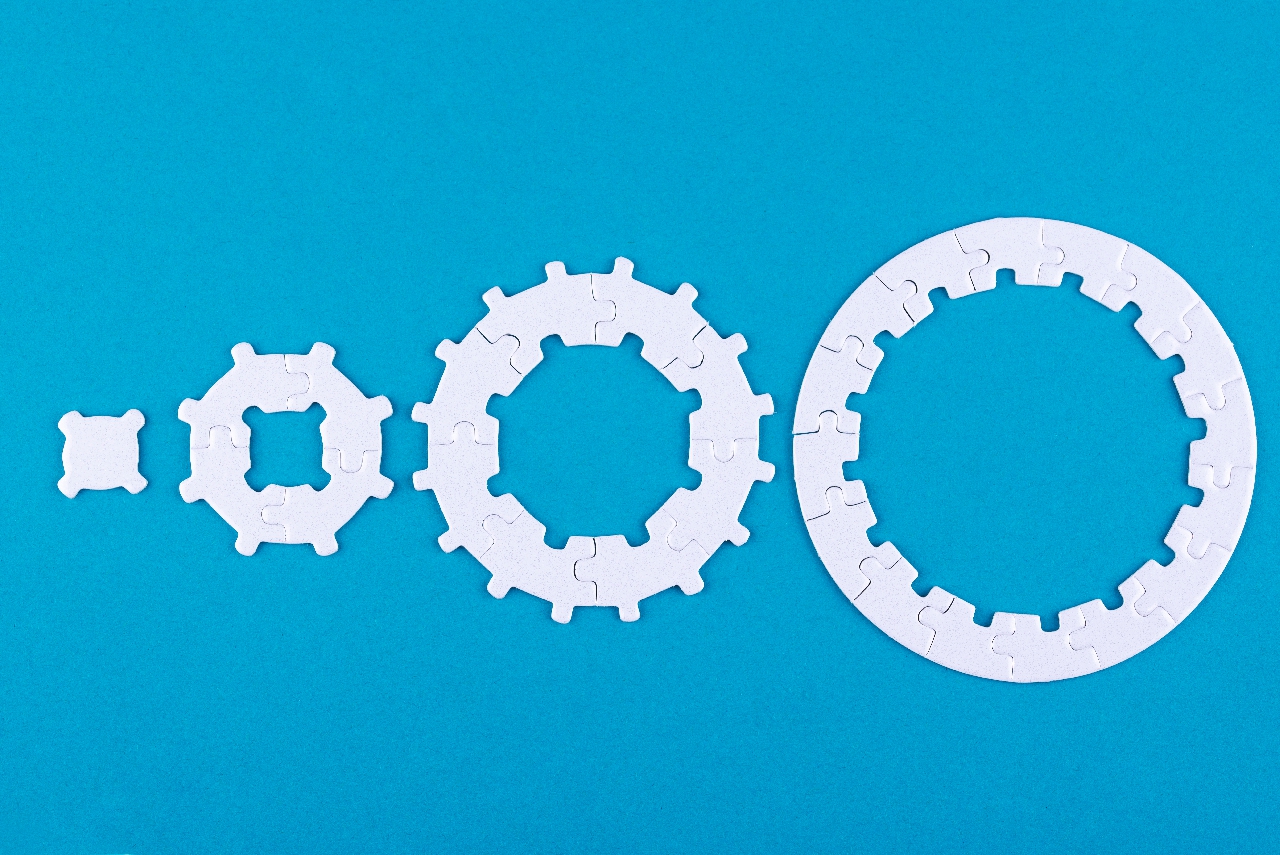Both tools are like Swiss army knives, where you can gradually add specific features. They are universal, flexible, and easy to use.
Looking back, we’ve prepared an inspiring look at the most popular Atlassian products, among which Jira and Confluence undoubtedly belong. It covers the entire period since we, as the EEA Atlassian team, began working with Atlassian tools and offering professional support to our customers. We were motivated by the versatility of Jira and Confluence, which, frankly, still manages to surprise us.
The universality of Jira and Confluence is contributed by:
- Configurability – extensive customization within the out-of-the-box options,
- Extensibility – the ability to install various functional packages from the Atlassian Marketplace,
- Customizability – the possibility of developing custom add-ons and functionalities,
- Integrability – the ability to integrate with other Atlassian tools or third-party tools.
However, the most significant value lies in real-world examples and completed projects. What segments and processes can you cover and support with these tools?
The processes and areas we have helped set up for our clients include
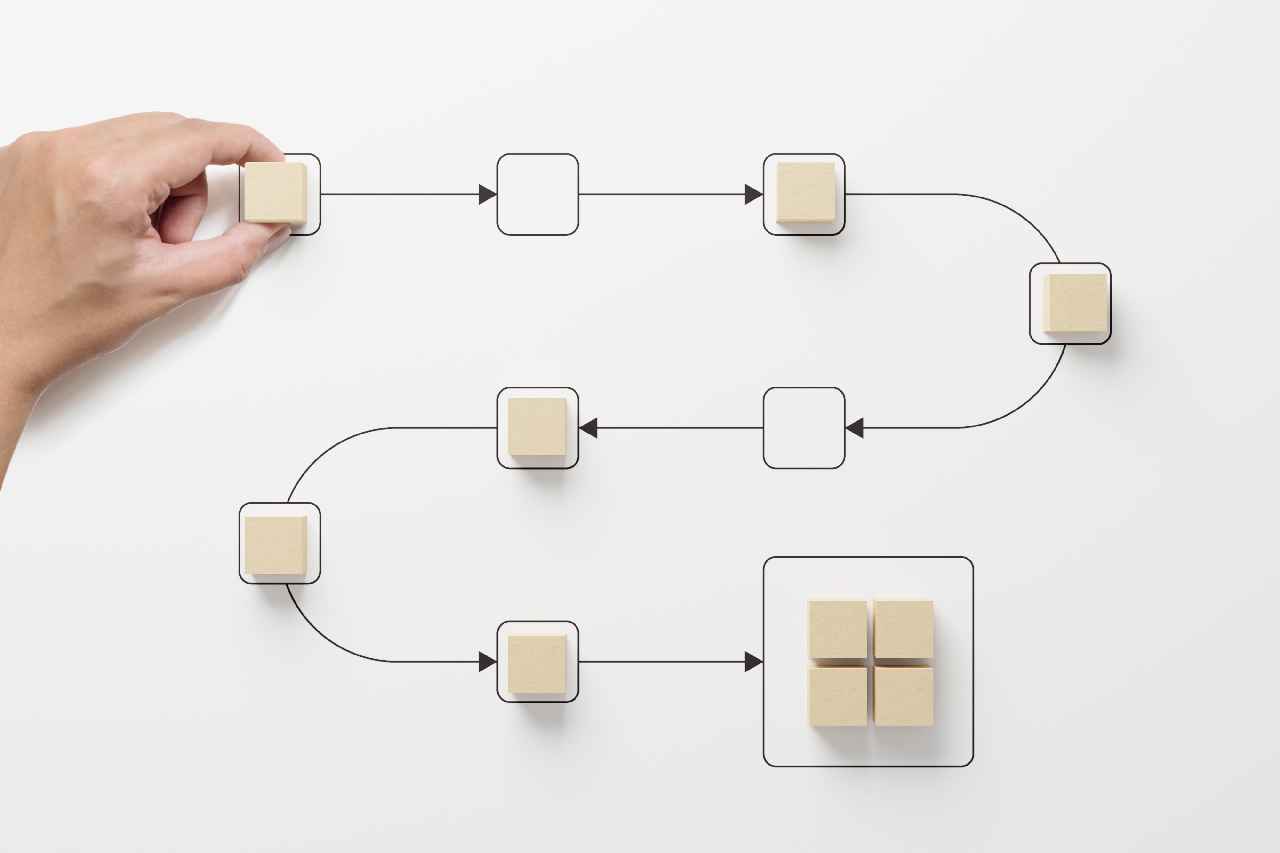
Change Management and IT Service Management from project management through development to IT Ops. See where we’ve applied Jira and Confluence and get inspired.
Back-Office and Operations, Day-to-Day Activities, and Business Processes.
- CRM, Customer and Business Partner
- Records Business Processes, BID Management, Proposal Creation
- Budgeting
- Presales Activities
- Time Tracking – Recording Worked Hours
- Preparation of Billing Documentation
- Various Control Mechanisms and Processes for Processing Teams
- Team Task Tracking, Team Collaboration – more in the blog Why Confluence is the right tool for remote team collaboration
- Capacity Planning and Human Resource Planning
HR, personnel processes
Assets / Facilities Management
Knowledge Management
Integrations
- Integrations of Jira with Atlassian vendor tools, such as linking with Confluence, Bitbucket (Git solution), Bamboo, Opsgenie, and linking various Jira instances.
- Integrations of Jira with third-party tools of various kinds, such as SAP, GitHub, Jenkins, MS Teams/O365 Mailboxes, Redmine, and others.
- Integrations of Jira with BI tools to create comprehensive reports on Jira data or combine data with other applications.”
From individual features to centralized tools
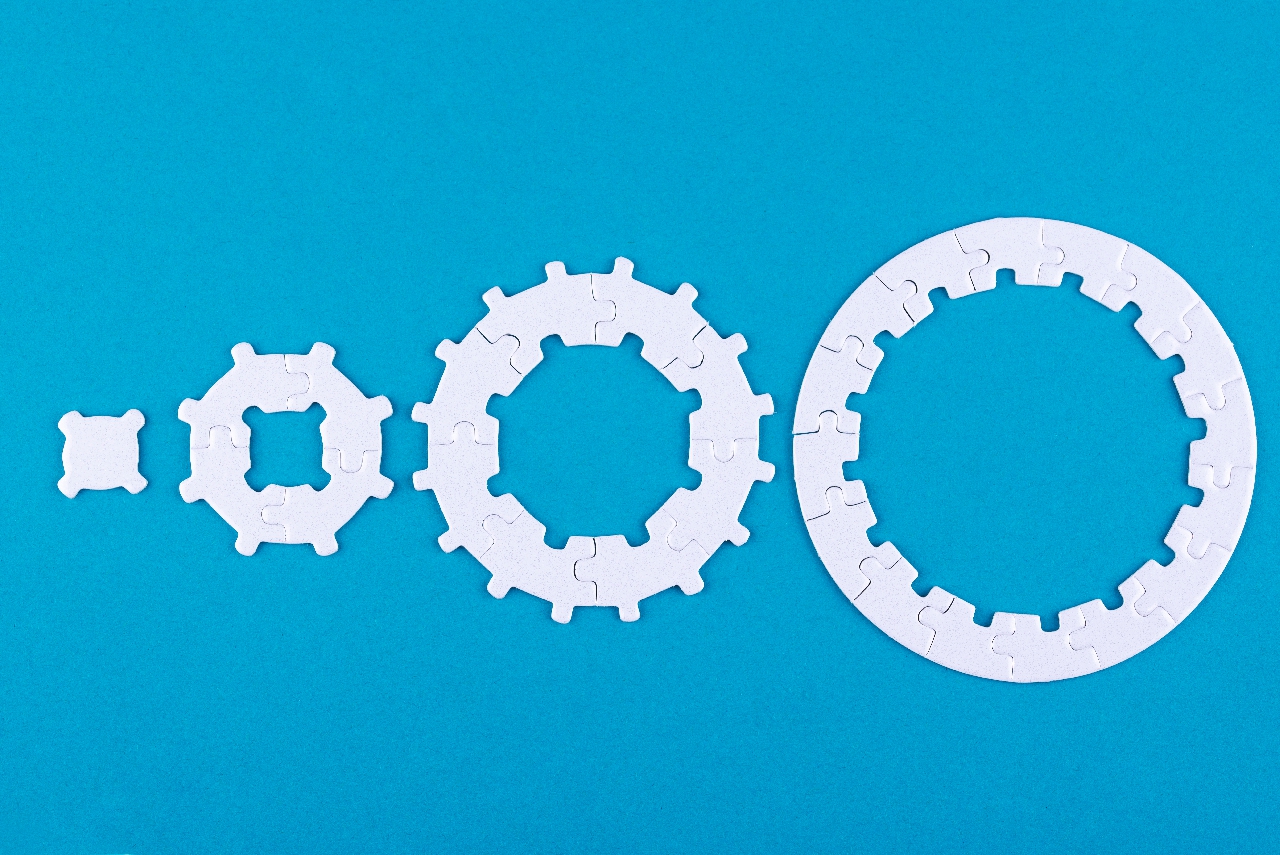
Our years of experience confirm that Jira and Confluence are like Swiss army knives. Clients start with a flathead and Phillips screwdriver, gradually adding scissors, a saw, and a bottle opener. If a specific tool they need isn’t readily available, they’ll have it custom-made and add it to their toolkit. In this way, clients gradually assemble multifunctional tools like Jira and Confluence, which can cover various processes within a company.
Naturally, over time and as they cover more and more segments, Jira and Confluence evolve into centralized tools for enterprise data and work management.
The centralized approach is efficient because processes often interrelate. Outputs from one process frequently become inputs for another. A shared tool significantly streamlines the exchange of relevant information and collaboration among teams and departments.
The versatility of Jira and Confluence also reduces the need for other software solutions across diverse areas. Among other benefits, this significantly saves costs by requiring fewer licenses for other applications.
- Are you currently using Jira or Confluence in your company, and has this article inspired you to add another process to your toolkit?
- Do you have an interesting or unusual process that you’d like to integrate into Jira or Confluence but don’t know where to start?
- Have you been intrigued by the extensive capabilities and are considering acquiring these tools?
Feel free to contact us.
Our Atlassian Solutions