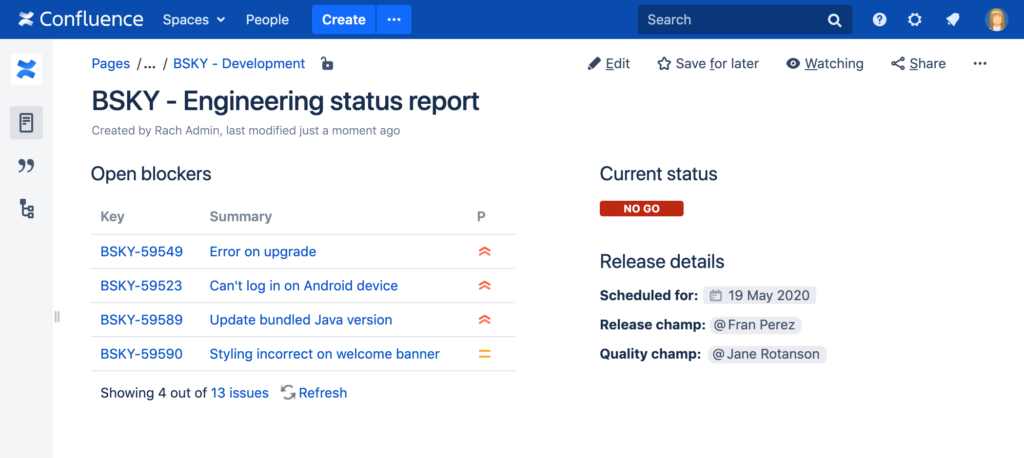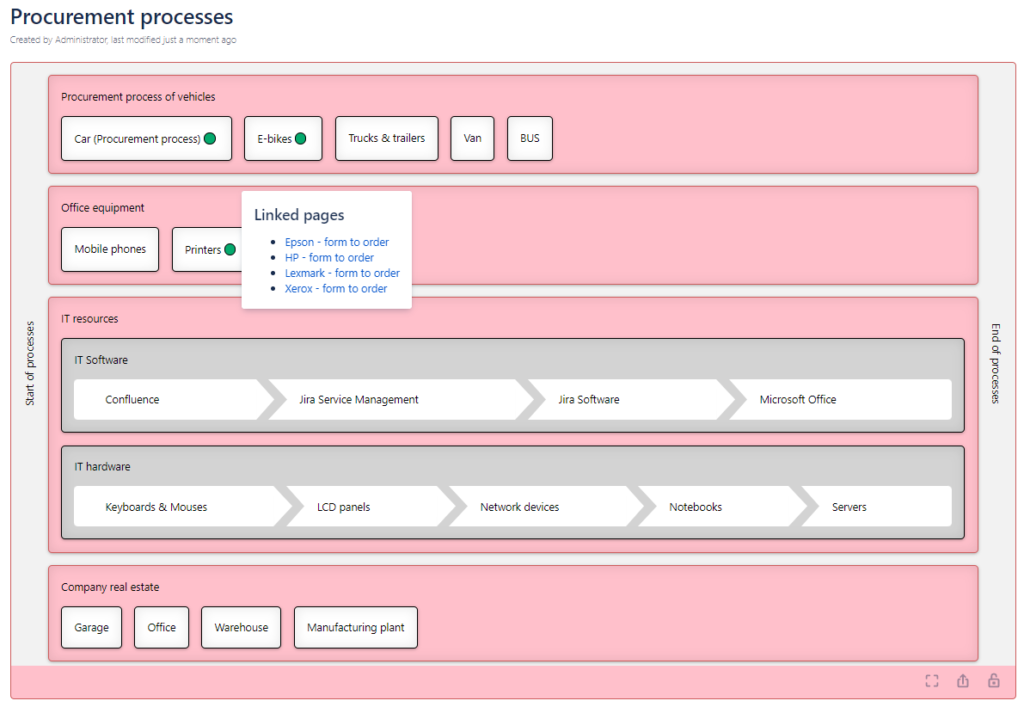Initial pitfalls
Together, including with our long-standing client from the banking environment, we have successfully implemented the Confluence – collaboration tool for their employees and entire internal teams.
As there were various pitfalls at the beginning, we would like to share with you an interesting story, and as usual, with a happy ending.
Getting the budget or a definite “Yes” to introduce a new tool into the company is sometimes a daunting task.
Often times, various other tools are already in place that may seemingly offer similar functionality.
It is not uncommon to have an upfront negative attitude towards change, whatever the change.
It was no different in this case.
The bank already had various tools available to employees that support collaboration such as Microsoft SharePoint, Teams, OneDrive and OneNote.
Naturally, there was a slight frustration and lack of motivation at the suggestion of introducing yet another collaboration tool.
How we gained support and enthusiasm for the new tool
Many meetings and many internal presentations of the collaboration tool Confluence preceded the approval and obtaining of the budget. The positive response was thus literally “earned”. The credit in this case goes mainly to the internal Confluence enthusiasts who had already known it from other environments. They diligently presented the main benefits of Confluence which, let’s be honest, eventually convinced the management that it is a sophisticated tool with an emphasis on increasing productivity and collaboration between teams and employees.
As we have many years of experience with Atlassian’s tools, including Confluence, we advised the client on licensing, the necessary infrastructure, the concept of setting up permissions and so on.
We also provided assistance in installation and integration of Confluence with the Jira tool already in use, which we deployed and are maintaining. This move again took the collaboration and capabilities of Jira and Confluence to the next level.
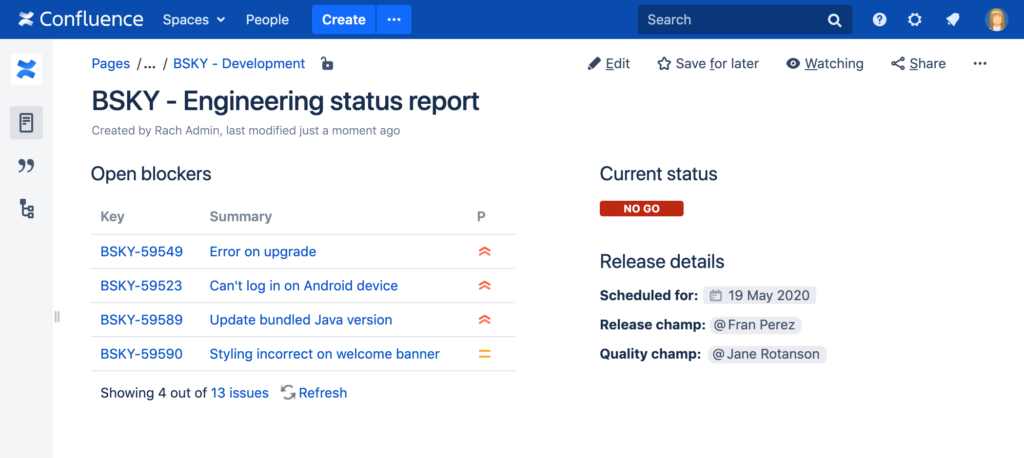
Confluence project status page with Jira task macro (source: Atlassian.com)
The client proceeded cautiously when implementing Confluence, initially opting to purchase a smaller number of licenses (number of users who generate content in Confluence/editors) – 250 users. Since it is possible to gradually increase the licenses, this is a rational step.
Gradually, Confluence has been gaining awareness internally in the bank. Users who worked in it and prepared various pages or documentation came up with positive feedback. The user base was expanding. Ideas and tips were exchanged. The client organized internal trainings and Q&A sessions. It didn’t take long to increase the number of licensed users.
Since read-only access is possible, if needed, also for unlicensed users, Confluence gradually became the place to find the necessary relevant and up-to-date information from different corners of the bank.
In a real sense, Confluence was becoming a central repository of up-to-date information within the bank. It is thus a “single source of truth”. It was no longer necessary to dig through various other applications and documents, to follow their versions in order to obtain the information needed.
How does it look today, after about two years of using Confluence?
Confluence has become a popular tool, literally a hit among users. The main and often highlighted benefits of Confluence include:
- Collaborative editing → multiple employees can create a Confluence page (document) at the same time
- Linking pages → cross-reference between pages, create page hierarchies, link to other pages, insert content from one page to another
- Simple, well thought out interface with intuitive behavior
- Flexible permission management
- Ability to add various attachments and images to pages
- Up-to-date information always at hand → updating pages, keeping track of changes over time, advanced search
The client also decided to push the capabilities of Confluence by installing useful extensions that enrich the tool with additional functionality packages. In this particular case, these are the following extensions:
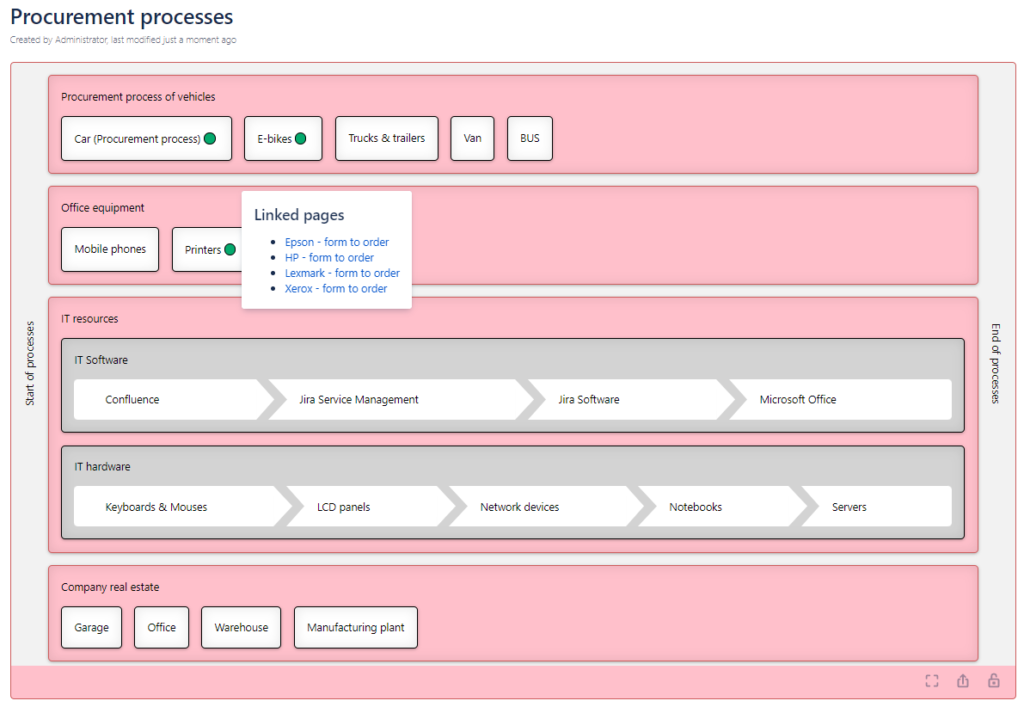
Page Tree Visualization extension full navigation diagram screenshot
At the same time, however, the client tries to keep Confluence customization to a minimum, which greatly simplifies the process of upgrading Confluence, its administration or possible later migration to the Cloud.
In the end, this is a clear success. Today, the Confluence of our client already has 1300 licensed users, with additional unlicensed users also accessing it (read-only).
Benefits of the Confluence implementation
Confluence is used to its full potential, many areas are covered. As a matter of interest, these are the following application areas:
- KB (knowledge base) for ITSM processes (service desk/help desk) → records of known errors, manuals and guidelines for employees → active integration with Jira when entering requests or incidents
- Different teams have their own space = place for collaboration, document creation
- Development processes description, Agile processes
- Business requirements description and documentation
- Library/documentation for different applications
- Completely documented IT processes
- Documents moved from MS SharePoint
- Various internal guidelines, trainings, recruitment documents/manuals
We are delighted that our long-time client is benefiting from the use of the Confluence collaboration tool, and that there is satisfaction with Confluence among users and employees themselves.
Samuel Titka
Atlassian consultant
If you need help from experts with the implementation or setup of Confluence, or advice on how to use it most efficiently in your company, do not hesitate to contact us
Our Atlassian solutions