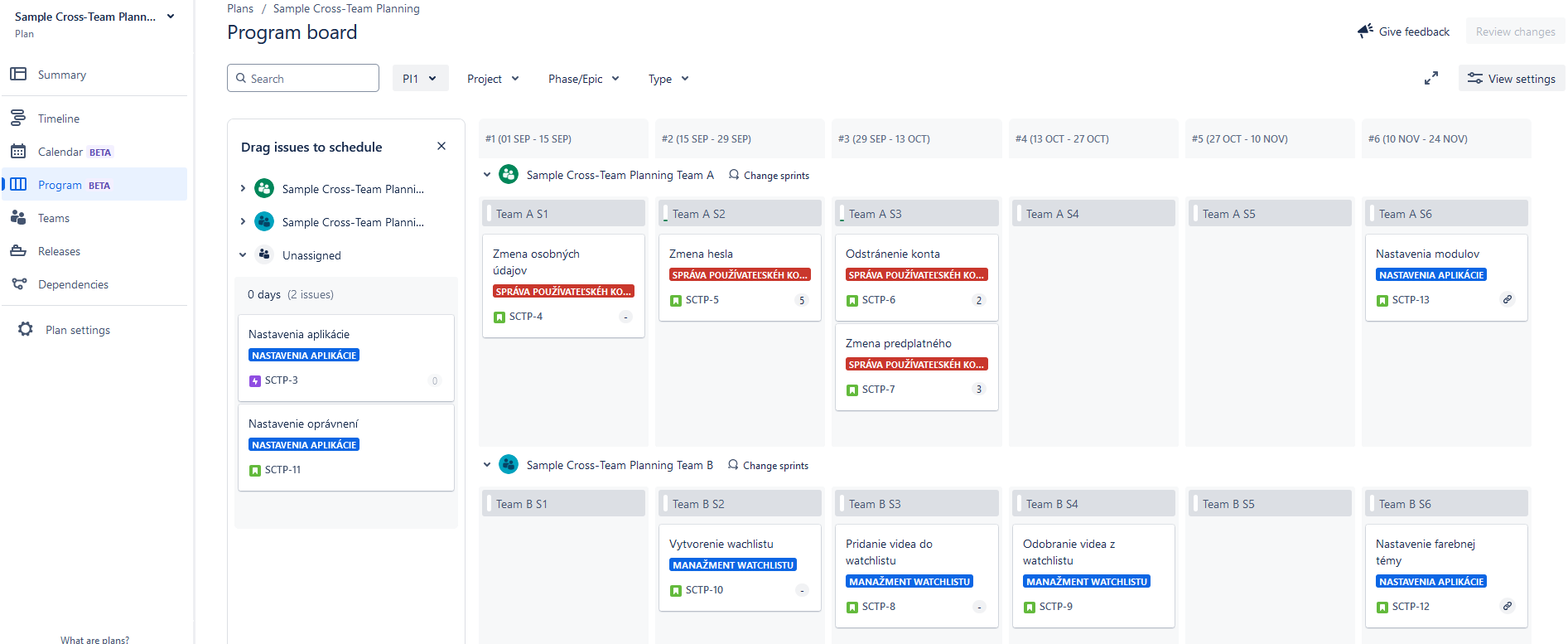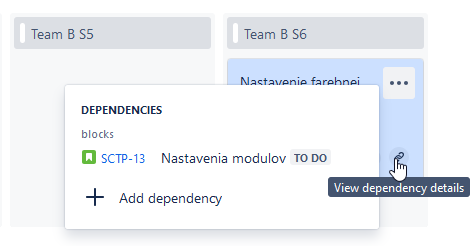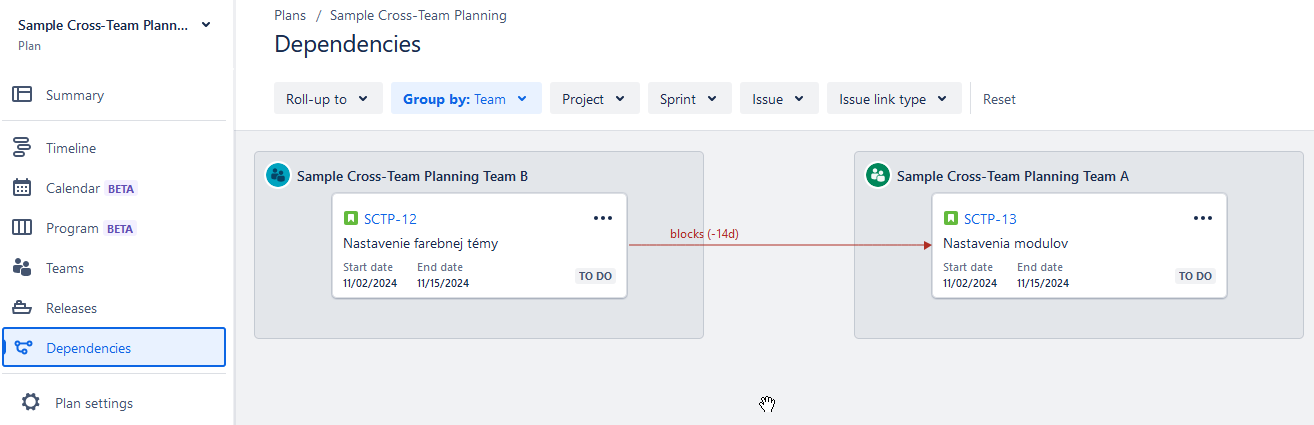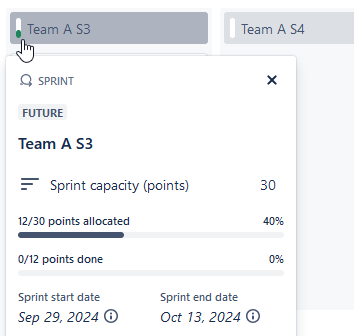In today’s fast-changing world, effective planning is essential for success.
Atlassian, known for its innovative team collaboration tools, has recently introduced a new feature to the Jira Advanced Plans (Advanced Roadmaps) module called the Program Board. This tool enables teams to coordinate and align their plans transparently and efficiently.
The Program Board is tailored for agile teams collaborating on complex solutions. It helps solve synchronization issues among multiple teams, which usually plan and execute activities in sprints (typically 2-week cycles). Proper planning prevents coordination problems, such as task blocking or waiting for another team, improving efficiency and workflow continuity.
What is the Program Board?
The Program Board in Advanced Plans provides a visual overview of planning for up to 12 weeks (1 quarter). While it’s optimized for teams using SAFe (Scaled Agile Framework), its benefits can be leveraged by teams outside of this framework that need to improve their planning processes.
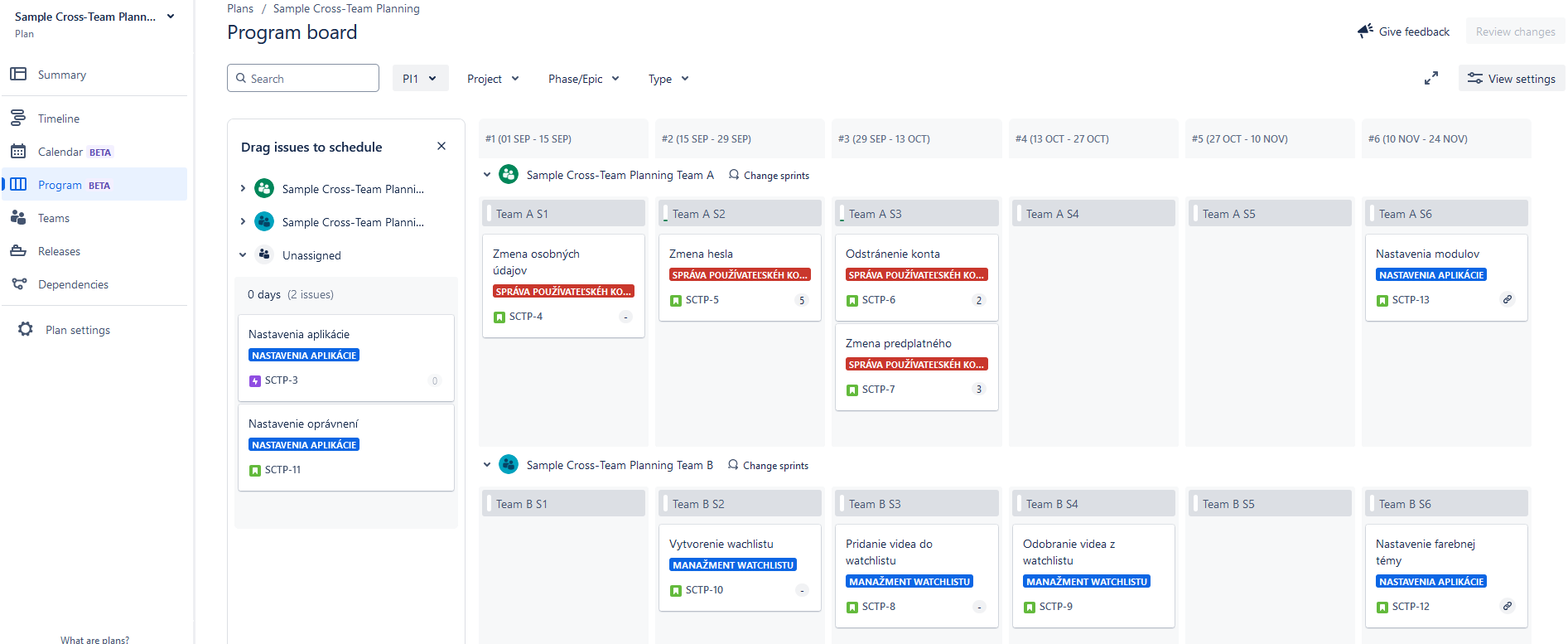
Key Features of the Program Board:
- Two-week columns for better synchronization: Each column on the Program Board represents a two-week period. The first column begins with the date you choose when creating the board. You can easily assign teams’ sprints to these columns, allowing for automatic task assignment using a drag & drop method. Aligned columns with team sprints help synchronize their work, creating an efficient work rhythm.
- Team swimlanes and backlog: Each team on the Program Board has its row (swimlane), displaying tasks the team plans to complete during a particular sprint. Unplanned tasks appear in the left panel, which serves as a common backlog. Planning tasks for a specific team is simple—drag and drop the task into the appropriate column and row.
- Task dependencies: When tasks have defined dependencies, such as Task A blocking Task B, this dependency is indicated on the cards with a special icon. While connections between tasks are not displayed visually with lines, Advanced Plans includes a dedicated view for analyzing these dependencies.
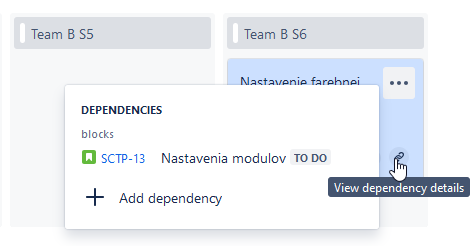
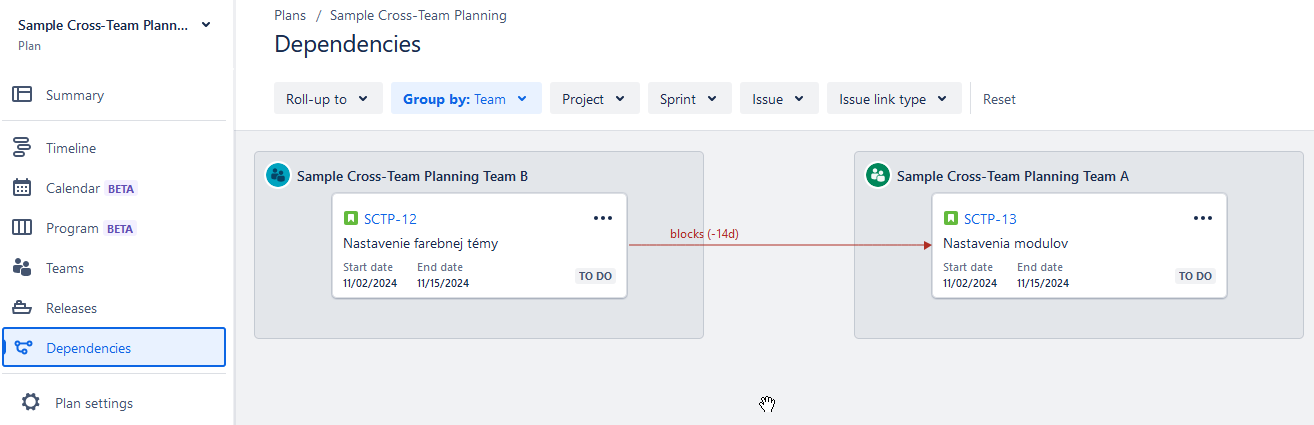
- Monitoring Capacity and Even Workload Distribution: The Program Board provides a quick overview of team capacity for each sprint. It supports estimates in Story Points and hours (MDs), allowing teams to determine if they have exceeded their capacity easily. This tool also helps evenly distribute work and identify which team has free capacity to take on additional tasks.
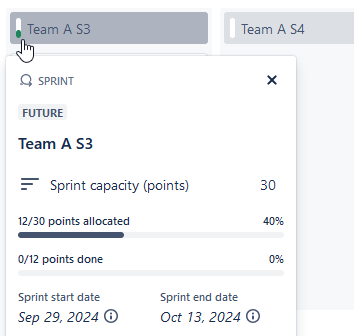
- Task Hierarchy at the Epic and Story Levels: On the Program Board, tasks are displayed at the Epic and Story levels. Lower levels, such as Sub-tasks or higher-level hierarchies above Epic (e.g., initiatives or projects), are not currently displayed.
Current Limitations and Development
💡 The Program Board is currently in Beta with limited functionality. However, Atlassian is working hard to expand its capabilities. The release date for the production version is not yet known, but it is already available for Jira Cloud with Premium and Enterprise plans. Unfortunately, the Program Board is not available for the on-premise Jira Data Center version.
Conclusion
The Program Board in Atlassian Jira Advanced Plans is a powerful tool for effective planning and synchronization across multiple teams. With its intuitive interface and robust features, it helps improve agile processes and minimize coordination issues.
Samuel Titka
Atlassian Consultant
If you need assistance from experts with implementing or configuring Atlassian products or need advice on how to use them most effectively in your company, please do not hesitate to contact us.
Our Atlassian Solutions