We have successfully completed an asset management project for our long-time customer from a banking environment.
You can read more about Facility Management in our blog.
A challenge from the customer to us – Facility Management in Jira
Our client, who already uses the Jira tool, asked us if it is possible to solve the so-called building management in Jira. Facility Management. Specifically, records of equipment such as gates, elevators, air conditioners and others. It should also be possible to register buildings, manufacturers and other information.
Process-wise, two processes had to be covered:
- Management of regular activities (revisions)
- Solving requests, or urgent accidents, reported by the client’s employees.
The solution in Jira with the help of Insight was a clear choice for us
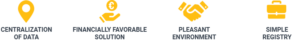
The solutions we have made in the past – HR package for specialists, Testing in the Xray tool, and many others confirm that Jira is a very flexible tool. It can cover the demanding requirements of the client.
The selection also met the following requirements of the client:
- Using the existing Jira tool
- Creating an environment for Facility Management
- Centralization of data
- Financially favorable – the client already had all the necessary licenses, both the Jira tool itself and the Jira extensions, necessary for the implementation of processes.
- User-friendly – since the client already uses Jira for another process (ITSM) as a customer portal, with which they have good experience and good feedback from employees.
- Device registration – we chose Insight, an extension of the Jira tool (more on our blog: Insight – Asset Management for Business), which allows you to register objects, whether they are IT devices such as servers, applications, or devices from areas outside of IT, such as air conditioners, electrical equipment, buildings and others.
Migration of existing data to Insight from the original system
A significant advantage for the client is that he manages the data himself. Creates new records and edits existing records directly in Jira in the Insight app.
- Data migration was requested by the client only for objects, not for historical requests from employees.
- The import of existing objects into the Insight tool was implemented with the help of its built-in option.
- We implemented the data import via CSV files and it was implemented only once – at the beginning when the solution was deployed.

Advantages of using Jira at the client
- Sustainability – The client still uses Jira as a tool for managing various processes.
- Data Centralization – Facility Management, building construction process, ITSM, release management, Test Management, development management and many other processes in Jira.
- Connection to external systems, as Jira has extensive integration options. Today, in connection with Facility Management, the connection to external systems is not used. However, the stage of creating a link to the supplier’s system is just beginning, which will be used when delegating tasks to external partners and their employees.
Building the solution was done iteratively. We verified the results and the correct direction in joint workshops with the client. This method has already proven itself many times in our projects.
Successful outcome
The resulting solution meets the client’s requirements, such as the use of the Jira tool and the creation of an environment for Facility Management with the help of Insight.
- The client registers more than 70 types of objects and their details: locations – buildings – operations for the client’s customers, warehouses, offices and rooms.
- It also uses the records of external partners for delegating tasks to external workers.
We have successfully implemented processes that cover the following areas:
- Management of repeated regular activities such as revisions, general inspections of facilities and the like.
→ In this case, Jira automatically creates tasks for performing a repetitive activity based on the record of its frequency and the expiration date of the last revision.
- Managing the resolution of requests from employees who have the opportunity to report problems with the devices they use in offices, customer areas, warehouses, etc.
→ The user-friendly Jira Service Management portal is a place for communication between the request submitter and its solver on the building management side.
Ultimately, the solution in Jira contributes to
- Higher efficiency of customer asset management
- Faster response when solving problems and requests of employees
- Clear registration of objects
Atlassian team EEA, part of BiQ Group


